
A long flight can be a good opportunity to catch up on some work. And with more and more airlines now offering fast Wi-Fi on board, it’s becoming easier than ever to stay connected while in the sky.
You’re generally free to use your laptop computer during the cruise stage of the flight. Large electronic devices just need to be stowed away for take-off and landing, and you should activate flight mode.
But, no matter how blazingly fast in-flight Wi-Fi becomes, there are a few practical things to keep in mind if you want to get productive work done on your laptop while on a plane.
Contents
Economy Class has limited physical space
This probably sounds obvious, but you need enough physical space to get your laptop out and be able to work comfortably. If you’re flying Economy on an airline with very little space between the seats, such as Jetstar or Avianca, you might find it hard to get comfortable. It could get impossibly tight if the passenger in front reclines, unless you also do the same thing.

Placing your laptop on your lap, rather than the tray table, could help if space is an issue. But a better approach, if you know you’ll want to work during the flight, would be to choose a seat with extra legroom. If you can, try to select a seat in an exit row, at a bulkhead (i.e. in the front row) or with extra legroom, such as an Economy X seat on Virgin Australia. Even just a few inches of extra legroom can make a big difference.
On Virgin Australia, Platinum frequent flyers can select an Economy X seat for free. Qantas makes its exit row and extra legroom seats free to Platinum One frequent flyers, and to everyone else after checking in online.

It can also make a big difference to your available space if the seat beside you is vacant. If you’re flying Qantas and get the option to purchase a Neighbour Free seat, it could be well worth paying the small fee if you plan to work during the flight.

My personal strategy is to check the seat map on ExpertFlyer around an hour before departure, and to move to an empty row of seats if there are any still available – even if this means sitting at the back of the plane.
Of course, if you’re flying in a premium cabin then space probably won’t be as much of an issue. 😉
Consider the Wi-Fi connection
Some airlines provide free high-speed Wi-Fi, some offer it as a paid service, and some offer no connectivity at all. The connection speeds can also differ greatly between airlines and aircraft types.
Qantas and Virgin Australia generally have Wi-Fi available on most mainline domestic flights. It’s free for all passengers on Qantas, while on Virgin it costs extra if you’re not in Business Class or a Velocity Platinum member. But it’s not available on all aircraft types, so you need to choose carefully!
And remember: Even if your aircraft is supposed to have Wi-Fi, there is always a chance that it just won’t work on the day. Prepare for this possibility by downloading things that you may need before the flight, so you can access them offline.
(If your flight was supposed to have Wi-Fi and it doesn’t work, you may also wish to write to the airline afterwards… they might offer you a few thousand points as compensation.)
Which Qantas planes have Wi-Fi?
The following Qantas aircraft do and don’t have Wi-Fi:
| Qantas aircraft with Wi-Fi (while flying over Australia) | Qantas aircraft without Wi-Fi |
|---|---|
| Most Airbus A330-200 Boeing 737-800 Airbus A220 | Airbus A380 Boeing 787-9 Airbus A330-300 All QantasLink planes (except A220) |
Qantas is in the process of rolling Wi-Fi out on international flights, but this has been delayed.

Which Virgin Australia planes have Wi-Fi?
These Virgin Australia planes do and don’t have Wi-Fi:
| Virgin Australia aircraft with Wi-Fi | Virgin Australia aircraft without Wi-Fi |
|---|---|
| Boeing 737-8 MAX Most Boeing 737-800 | Boeing 737-700 Airbus A320 Fokker 100 |
Which Jetstar planes have Wi-Fi?
Jetstar does not yet offer Wi-Fi on any of its flights, but will install it from next year on its Boeing 787-8 fleet.
Some types of work are easier to do while flying than others
The third thing to consider is the type of work that you would be able to do most efficiently on your laptop, with limited space around you and (most likely) no access to a second screen.
I personally find that I can edit audio (such as the Travel Pointers podcast) just as efficiently while sitting in an aircraft seat as I would at a proper desk. I also use the time to write articles that don’t require a huge amount of internet research, or to proofread content. Obviously, most people have very different jobs to mine, so what works best for you will depend on the type of work you do.
Don’t plan on making video calls on board. This might not work, and anyway, it’s disrespectful to the other passengers around you. (I feel like this should be self-explanatory, but I’m constantly surprised by the number of people who do this…)
You won’t get much privacy on a plane
Fourthly, consider that you won’t get much privacy when sitting in Economy Class on a full flight.
A boring flight can be a good opportunity to catch up on emails, work on your upcoming presentation or manage your budget. But it might be best not to work on things that are confidential in nature as anyone around you will be able to see your screen.
For this reason, some people might also feel a bit self-conscious about doing work on my laptop on a plane.
I once happened to be sitting in front of a very senior Australian politician on a full Sunday evening flight from Melbourne to Canberra. This person was the last to board and brought on so many carry-on bags that the flight had to be delayed while the extra bags were gate-checked. During the delay, this politician made numerous loud phone calls discussing a range of topics that probably should have remained private.
Don’t forget that you’re in a public place. Other people around you can see and hear what you’re doing.
Bring noise-cancelling headphones
There can be a lot of distractions on a plane. You never know if you’ll be sitting near a crying baby (unless you’re on Japan Airlines), or if other passengers around you might be engaged in loud conversations. If you’re sitting near the galley, there might be constant noise such as dishes clattering… or any number of other things.
With a good pair of noise-cancelling headphones, you can at least block out most of the background noise. These are also a great idea if you plan to sleep during the flight.

Consider your level of alertness
Planning to smash out lots of work during your flight? It might be best if you don’t overindulge in alcohol in the lounge beforehand. 😉
If you’re on a late evening or overnight flight, it’s also quite possible that you just won’t feel up to working once you get on board. Keep this in mind if you’re relying on getting work done during the flight. (I may have once had a uni assignment due as soon as I got off an overnight Economy flight from Hong Kong to Sydney… leaving that to the last minute was perhaps not my smartest life choice!)
Working in the air also has unexpected upsides
At the end of the day, aeroplanes are designed to transport passengers from A to B as efficiently as possible. The setup doesn’t exactly make for an ideal office.
Nonetheless, if you’re time-poor – or just want something to do to pass the time in the air – working on your flight can be a great use of the time.
For me, there are also some upsides to working on a plane that might not be immediately obvious.
The first is that there are a lot less distractions, compared to being in a busy office. You don’t have the option to get off the plane until you reach your destination. In fact, you get the luxury of having time to stop and think.
I find that I often gain inspiration and can be more creative while in the air. There’s just something really calming about putting on some music and watching the clouds go by out the window – as long as they’re not cumulonimbus clouds!

Do you find it easy to work on planes? You can share your own tips and experiences on the AFF forum!















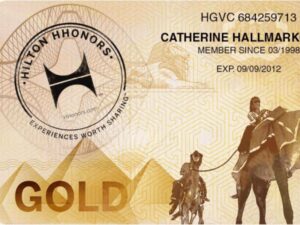
































































Community Comments
Loading new replies...
Join the full discussion at the Australian Frequent Flyer →