Avoid Lost Luggage with Apple AirTags

If you need to check in a bag for your flight, there’s a small chance that it might not arrive with you at your destination. On average, airlines typically mishandle around 3-6 bags out of every 1,000 checked in.
Thankfully, that rate is significantly lower than it was during the peak of the post-COVID aviation crisis, when there were reports that 1 in 10 bags weren’t making it onto Qantas flights at Sydney Airport. Nonetheless, the risk is always there.
In most cases, mishandled bags are just delayed. They’ll arrive on later flights and eventually be returned to their owner. But not always, and it doesn’t always happen as quickly as it could.
As a traveller, there are a few things that you can do to minimise the risk of your luggage going missing. The most obvious solution is not to check in a bag. In fact, many frequent flyers have spruiked the benefits of travelling “HLO”, or hand luggage only for years.
This strategy can also save you a lot of time, as well as money on checked bag fees. (Even some full-service airlines, like Air Canada, are even now charging extra for checked bags on long-haul flights.)
Booking non-stop flights and avoiding tight connections, where there is a higher risk your bag won’t make it onto your connecting flight, can also help.
But if you do need to check in luggage for your flights, Apple AirTags can at least save you a lot of stress by helping to track its real location in real time.
How Apple AirTags work
An Apple AirTag is small round device that you can attach to valuables such as your keys – or for our purposes, place inside your checked baggage. It’s around the size of an Australian 20 cent coin.
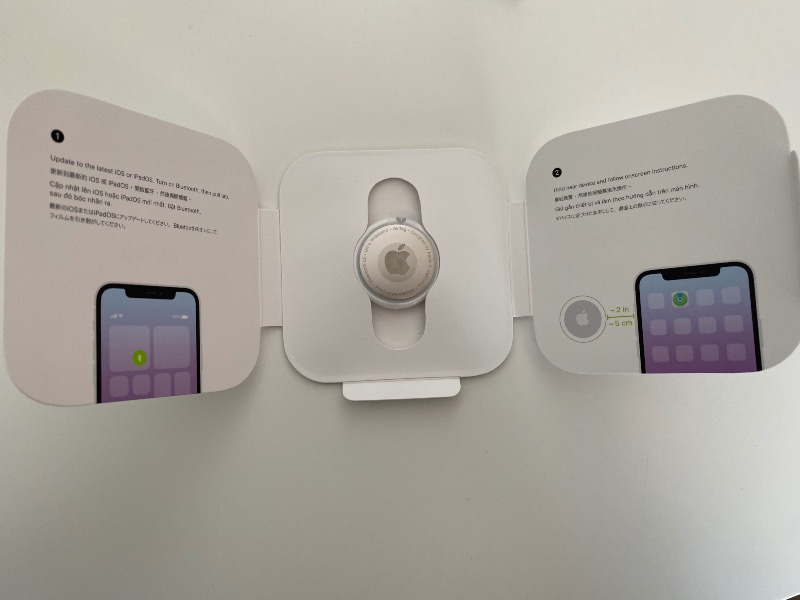
It works in conjunction with Apple’s “Find My” App, utilising the same technology used to track Apple iPhones, iPads and MacBooks in case they are lost or stolen.
This is how the Apple website explains the technology:
Your AirTag sends out a secure Bluetooth® signal that can be detected by nearby devices in the Find My network. These devices send the location of your AirTag to iCloud — then you can go to the Find My app and see it on a map. The whole process is anonymous and encrypted to protect your privacy. And itʼs efficient, so thereʼs no need to worry about battery life or data usage.
In other words, you’ll be able to track the precise location of your AirTag at any time – as long as there’s at least one Apple device nearby that is turned on and has Bluetooth enabled. There are usually lots of people at airports with Apple iPhones or watches, so this would work most of the time while your bag is on the ground.
Occasionally, AirTags will even update their location while in the air. I once spotted my bag in what appeared to be the ocean, off the coast of NSW. But when I checked Flightradar24, I could see that there was a Qantas plane in that exact location at the time. My bag was on that plane.
There’s no ongoing cost involved in using AirTags, other than needing to change the battery every once in a while. They come with a replaceable CR2032 lithium coin battery which should last at least a year. You can easily find replacement batteries at most supermarkets.
Apple AirTags in action
If you need to check the location of your bag, you can use the “Find My” app on your iPhone to see where it was, and how long ago its location was last updated:
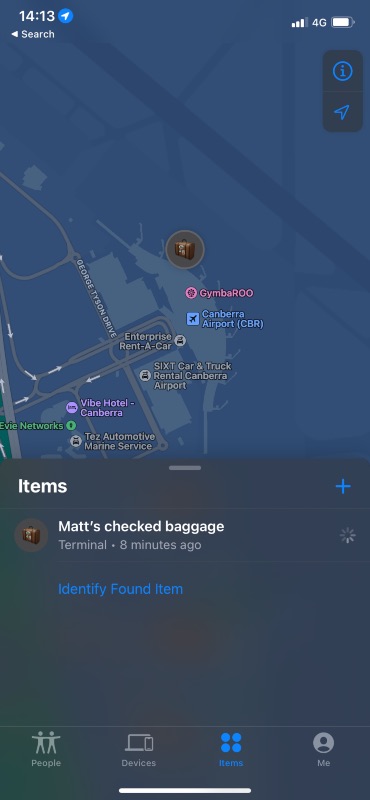
I’ve had an AirTag in my checked luggage on every flight I’ve taken since July 2022. It’s proven useful a few times.
On one occasion, flying Qantas from Sydney to Melbourne, my checked bag did not arrive. The Qantas Baggage Services staff in Melbourne had no information about the location of my bag and didn’t want to file a report until all bags had been delivered to the carousel.
However, while I was at the counter, I was able to see that my bag had been tracked at Sydney Airport within the last five minutes. Clearly, this meant my bag hadn’t made the flight. The staff accepted my AirTag as a reliable source, and immediately filed a delayed baggage report. (One of them even joked that they’d given AirTags to all their family members for Christmas!)

A similar thing happened last year when my bag didn’t make a connection through Sydney Airport when I was flying from Canberra to Queenstown.
The Qantas contractor in Queenstown had no information about my bag’s location, and the bag tracking feature in the Qantas App simply showed that I’d dropped my bag in Canberra that morning. But thanks to AirTags, I was able to see that my bag was still in Sydney when I arrived in New Zealand. The bag arrived the next day, and I was also then able to track the delivery of the bag to my hotel.
Can AirTags actually help if your luggage goes missing?
Knowing that your baggage hasn’t made it onto your flight won’t help you to get it back immediately. You’ll still be without your bag when you arrive at your destination. So, the usual advice of never packing essentials like medication in your checked luggage and always packing a change of clothes in your carry-on still applies.
The key benefit of using AirTags is that you’ll at least have a reasonably good chance of knowing where your luggage actually is (assuming it’s within range of another Apple device with Bluetooth switched on). That way, you’re not completely relying on an airline that may or may not have any idea.
If the airline has truly lost your bag, and doesn’t know where it is, you could use this information to help them locate it. Although, this of course relies on the airline actually caring enough to use this information to try to help you!
A few years ago, Qantas allowed an AFF member’s iPhone to remain stuck under a Business Class seat – where it could have posed a fire hazard – for several days while it flew to Hawaii and New Zealand. This was despite the AFF member knowing exactly where the phone was, as they were able to track its location in real time, and attempting multiple times to contact the airline.
And just because you might happen to know that your bag is at a certain airport, doesn’t necessarily mean you can just go and pick it up if it’s being held in a secure location. But if the airline is willing to help you, this information could help to get your bag back more quickly.
Share AirTag data directly with selected airlines
The good news is that many airlines have now started to embrace the power and usefulness of AirTags. Apple has worked with many airlines, including Qantas, to allow Apple AirTag users to share their item’s location directly with the airline. This seems like a win-win for both Apple customers and airlines.
So far, airlines that are integrating their systems with Apple’s Share Item Location feature include:
- Aer Lingus
- Air Canada
- Air India
- Air New Zealand
- Austrian Airlines
- British Airways
- Brussels Airlines
- Cathay Pacific
- China Airlines
- Delta
- Eurowings
- Iberia
- KLM
- Lufthansa
- Qantas
- Singapore Airlines
- SWISS
- Turkish Airlines
- United
- Virgin Atlantic
- Vueling

Where to buy AirTags at the lowest price
Apple sells AirTags for $49 each, or $165 for a pack of four. When ordering online through Apple, you can also get a personal engraving on each of your tags.
If you want to save a bit of money, you can get a 4-pack for $145 from Woolworths’ Everyday Market shopping portal or in the Everyday Rewards app.
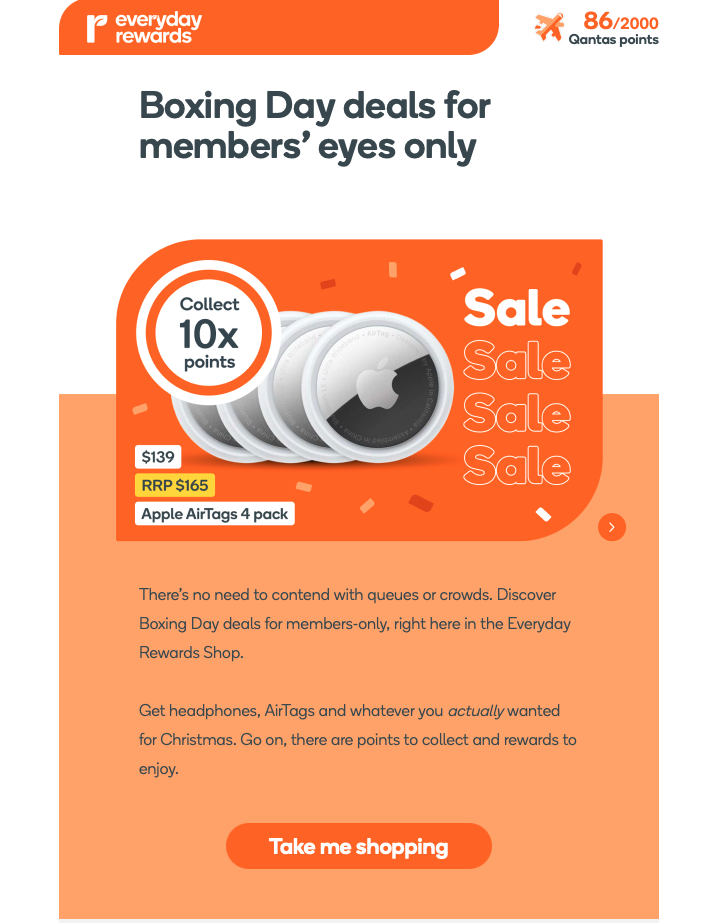
From time to time, Woolworths also offers discounts or bonus points on AirTags purchases during limited-time promotions. For example, right now you can get 10x points when buying AirTags in the Everyday Rewards app.
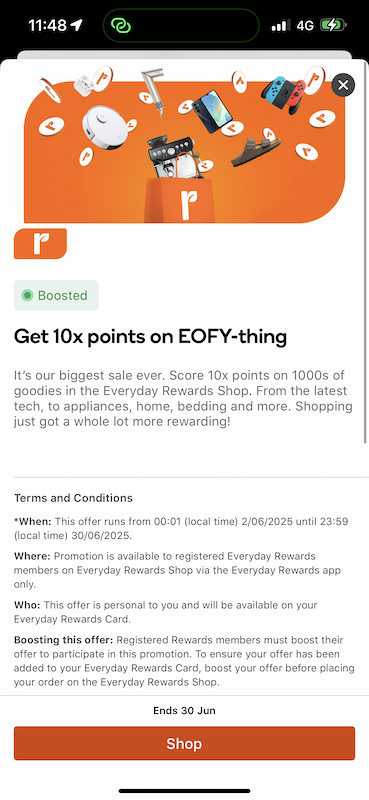
By the way, if you do decide to order an AirTag directly from Apple, you might as well click through to the Apple store from either the Qantas Shopping Online Mall or the Velocity eStore and earn some extra frequent flyer points as well. 😉
AirTag alternatives for Android devices
If you use an Android phone instead of Apple, there are now some alternative products available that are compatible with Samsung and other smartphones. These all work in a similar way to Apple AirTags.
Options include:
- Tiles
- Moto tags
- Samsung Galaxy SmartTags



Community Comments
Loading new replies...
Join the full discussion at the Australian Frequent Flyer →