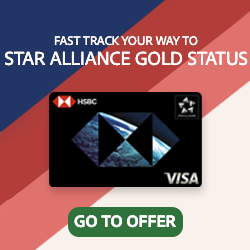Calculate SC / QFF points earn
You have found your prospective routing and determined it can be booked on AA.com, lets now work out the earning for that routing.
Firstly lets deal with SC's.
Qantas work with a zonal system and it depends on the booking class and distance of each individual segment of the routing. With AA flight numbers, any "eligible" earning revenue class will earn as for AA irrespective of the "metal" (Operating carrier).
For a rough and ready calculation of SC earn, use
MileageMonkey;
- Set Earning Preference" radio button to QF,
- use the "Oneworld Explorer Validator" section and
- check the "Ignore errors" box.
Page down to the segment earning table and read off the SC"s for each segment in the class booked and add these together (this will not work for Y or W).
Let's look closer - SC's are earned based on distance and eligible booking class, this web page list them:
Frequent Flyer - About the Program - Status Credits
Here's a version of that table for our purposes. There are 'higher' distance zones but rarely are they used for these fares). Note that with AA flight numbers, if
the booking class is not listed here then it will not earn with Qantas Frequent Flyer:
[TABLE="class: grid"]
[TR]
[TH="colspan: 6, align: center"]Status credits earned per one-way flight[/TH]
[/TR]
[TR]
[TD="class: txtc"]Zone[/TD]
[TD="class: txtc"]One-Way Miles[/TD]
[TD="class: txtc"]Discount Economy[/TD]
[TD="class: txtc"]Economy /
Premium Economy[/TD]
[TD="class: txtc, width: 15%"]Business[/TD]
[TD="class: txtc, width: 15%"]First[/TD]
[/TR]
[TR]
[TD][/TD]
[TD]Eligible AA Class[/TD]
[TD]B W H K G L M N S V Q O
(W on AA Domestic, Q&O from Aug 1 2013)
[/TD]
[TD]Y W
(W on JL/BA Metal)
[/TD]
[TD]J D I R
[/TD]
[TD]F A P[/TD]
[/TR]
[TR]
[TD="class: txtc"] 1[/TD]
[TD="class: txtc"]0-600[/TD]
[TD="class: txtc"]10[/TD]
[TD="class: txtc"]20[/TD]
[TD="class: txtc"]40[/TD]
[TD="class: txtc"]60[/TD]
[/TR]
[TR="class: alt"]
[TD="class: txtc"]2[/TD]
[TD="class: txtc"]601-1,200[/TD]
[TD="class: txtc"]15[/TD]
[TD="class: txtc"]30[/TD]
[TD="class: txtc"]60[/TD]
[TD="class: txtc"]90[/TD]
[/TR]
[TR]
[TD="class: txtc"]3[/TD]
[TD="class: txtc"]1,201-2,400[/TD]
[TD="class: txtc"]20[/TD]
[TD="class: txtc"]40[/TD]
[TD="class: txtc"]80[/TD]
[TD="class: txtc"]120[/TD]
[/TR]
[TR="class: alt"]
[TD="class: txtc"]4[/TD]
[TD="class: txtc"]2,401-3,600[/TD]
[TD="class: txtc"]25[/TD]
[TD="class: txtc"]50[/TD]
[TD="class: txtc"]100[/TD]
[TD="class: txtc"]150[/TD]
[/TR]
[TR]
[TD="class: txtc"]5[/TD]
[TD="class: txtc"]3,601-4,800[/TD]
[TD="class: txtc"]30[/TD]
[TD="class: txtc"]60[/TD]
[TD="class: txtc"]120[/TD]
[TD="class: txtc"]180[/TD]
[/TR]
[/TABLE]
To calculate the distance of each segment, you can do this using
Great Circle Mapper. Plug the routing in then read them off.
For the booking class (or "Fare Bucket") for each segment, after selecting your flights on AA.com you are at the "Customer Details" page. If you click "Show Trip Details" you should see each segment along with the "Booking Code".
Compare these with the table and tally.
In the case of LAX-(P)-LAS-(A)-ORD-(A)-MIA-(I)-AUA, the distances, class and SC's are:
[TABLE="class: grid"]
[TR]
[TD]Segment[/TD]
[TD]Dist[/TD]
[TD]Fare
Bucket[/TD]
[TD]Class[/TD]
[TD]SC
Earn[/TD]
[/TR]
[TR]
[TD]LAX-LAS[/TD]
[TD="align: right"] 236 mi[/TD]
[TD]P[/TD]
[TD]First[/TD]
[TD="align: right"]60[/TD]
[/TR]
[TR]
[TD]LAS-ORD[/TD]
[TD="align: right"] 1515 mi[/TD]
[TD]A[/TD]
[TD]First[/TD]
[TD="align: right"]120[/TD]
[/TR]
[TR]
[TD]ORD-MIA[/TD]
[TD="align: right"]1204 mi[/TD]
[TD]A[/TD]
[TD]First[/TD]
[TD="align: right"]120[/TD]
[/TR]
[TR]
[TD]MIA-AUA[/TD]
[TD="align: right"] 1135 mi[/TD]
[TD]I[/TD]
[TD]Business[/TD]
[TD="align: right"]60[/TD]
[/TR]
[TR]
[TD="colspan: 4, align: right"]Total SC's:[/TD]
[TD="align: right"]360[/TD]
[/TR]
[/TABLE]
As far as QFF points earn goes, for AA there is a 50% bonus for First, 25% for Business and 10% for premium. Status bonus may also be awarded at rates of 100% for WP, 50% for SG and 25% for PS. All such bonuses are on the base miles only.
So, a WP would earn:
[TABLE="class: grid"]
[TR]
[/TR]
[TR]
[TD]Segment[/TD]
[TD]Dist[/TD]
[TD]Class[/TD]
[TD]Base
Points[/TD]
[TD]Cabin
Bonus[/TD]
[TD]Status
Bonus[/TD]
[TD]Total
Points[/TD]
[/TR]
[TR]
[TD]LAX-LAS[/TD]
[TD="align: right"] 236 mi[/TD]
[TD]First[/TD]
[TD="align: right"]236[/TD]
[TD="align: right"]118[/TD]
[TD="align: right"]236[/TD]
[TD="align: right"]590[/TD]
[/TR]
[TR]
[TD]LAS-ORD[/TD]
[TD="align: right"] 1515 mi[/TD]
[TD]First[/TD]
[TD="align: right"]1515[/TD]
[TD="align: right"]758[/TD]
[TD="align: right"]1515[/TD]
[TD="align: right"]3788[/TD]
[/TR]
[TR]
[TD]ORD-MIA[/TD]
[TD="align: right"]1204 mi[/TD]
[TD]First[/TD]
[TD="align: right"]1204[/TD]
[TD="align: right"]602[/TD]
[TD="align: right"]1204[/TD]
[TD="align: right"]3010[/TD]
[/TR]
[TR]
[TD]MIA-AUA[/TD]
[TD="align: right"] 1135 mi[/TD]
[TD]Business[/TD]
[TD="align: right"]1135[/TD]
[TD="align: right"]284[/TD]
[TD="align: right"]1135[/TD]
[TD="align: right"]2554[/TD]
[/TR]
[TR]
[TD="colspan: 6, align: right"]Total QFF points:[/TD]
[TD="align: right"]9942[/TD]
[/TR]
[/TABLE]