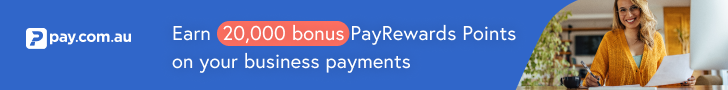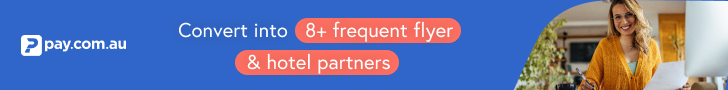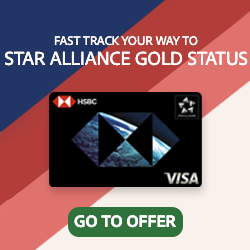Flashback
Enthusiast
- Joined
- Oct 29, 2006
- Posts
- 12,893
The free feature that disapeared from CMT, has now made it's way to Qantas' booking ref. page....
"Update calendar"
I just tried it, and it works; good to have it back!
Apologies if this has already been noted elsewhere.. I haven't been on AFF lately.
"Update calendar"
I just tried it, and it works; good to have it back!
Apologies if this has already been noted elsewhere.. I haven't been on AFF lately.