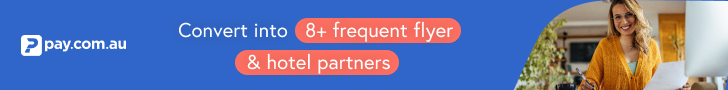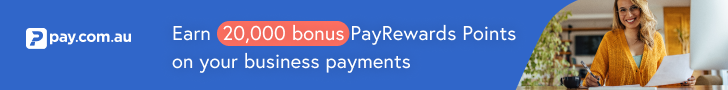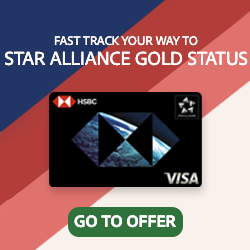coriander
Established Member
- Joined
- Sep 13, 2014
- Posts
- 1,812
- Qantas
- Gold
- Virgin
- Red
Dear Dr coriander
Introduction of Email and Password Login for KrisFlyer Membership Accounts
We will enhance the security of our members’ accounts and improve the login experience by introducing the following two changes from 24 September 2019:
Introduction of Email and Password Login for KrisFlyer Membership Accounts
We will enhance the security of our members’ accounts and improve the login experience by introducing the following two changes from 24 September 2019:
- You will have the flexibility to log in to your KrisFlyer membership account using the email address registered with your account, or continue to log in to your account with your 10-digit KrisFlyer membership number.
- The current 6-digit Personal Identification Number (PIN) used for KrisFlyer member login will be replaced with a password* login. You will be prompted to update your PIN to a password when you next log in to your KrisFlyer membership account.
- If you would like to use your email address to log in to your KrisFlyer account, please ensure that the email address registered in your KrisFlyer profile is unique to your account and is not shared with another KrisFlyer member account.
- Ensure that the mobile number and email address registered with your KrisFlyer account is kept up-to-date, as a SMS/email will be sent to your mobile number/email address as part of the two-factor authentication (2FA) process, before you will be able to change your PIN to a password.
- Your current PIN will still be used for verification purposes, should you contact KrisFlyer Membership Services, and will be renamed as "Phone PIN".
- *Password must include alphanumeric and special characters.
Last edited: