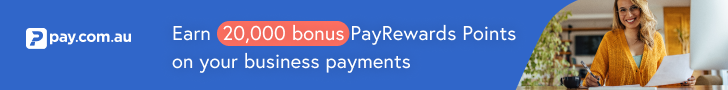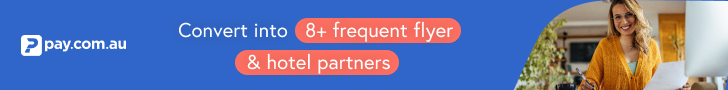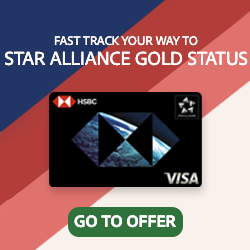munitalP
Suspended
- Joined
- Oct 10, 2006
- Posts
- 3,802
Q. Two of us are on the same flight next week SYD/CBR/DRW/BNE/SYD. As each overhead is a cost center at the company, bookings for flights and accommodation are made for individuals with internal tracking on spend. He's silver.
Today, I rung QFF the first time and enquired regarding linking the 2 separate PNRs so I could choose our seats. Would seem simple enough, and after explaining my intent, providing some "secure" answers, the lady said it was all done.
I got off the phone and into a meeting to return an hour or so later to choose seats. Hmmm, travel partner not there.
I ring QFF back and the IDIOT on the phone told me to book my mates seats first then mine, then I could sit next to him. I explained in slow concise manner that row 17 (my mates closest forward selection) didn't thrill me especially since I had row 3 and 25's held.
He put me on hold then 5 minutes or so later came back, told me it was too hard (WTF!) and transfered me to the "book an exit row seat" option in some phone menu! I hung up fuming...
Before trying again, I thought I would ask my learned AFF friends if this is actually possible, or just leave it and do it at the lounge on Tuesday AM?
munitalP
Today, I rung QFF the first time and enquired regarding linking the 2 separate PNRs so I could choose our seats. Would seem simple enough, and after explaining my intent, providing some "secure" answers, the lady said it was all done.
I got off the phone and into a meeting to return an hour or so later to choose seats. Hmmm, travel partner not there.
I ring QFF back and the IDIOT on the phone told me to book my mates seats first then mine, then I could sit next to him. I explained in slow concise manner that row 17 (my mates closest forward selection) didn't thrill me especially since I had row 3 and 25's held.
He put me on hold then 5 minutes or so later came back, told me it was too hard (WTF!) and transfered me to the "book an exit row seat" option in some phone menu! I hung up fuming...
Before trying again, I thought I would ask my learned AFF friends if this is actually possible, or just leave it and do it at the lounge on Tuesday AM?
munitalP