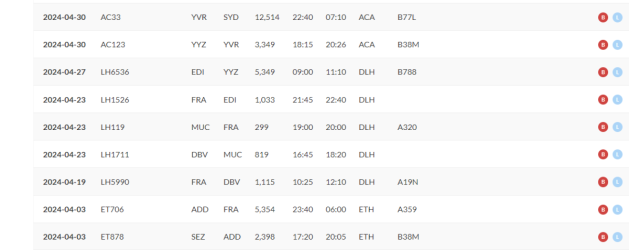- Joined
- Nov 12, 2012
- Posts
- 29,076
- Qantas
- Platinum
- Virgin
- Platinum
- Star Alliance
- Gold
You'll see it in my signature block, however it hasn't been progressively updating (statement of flights, km flown). Should it?
I just manually edited my sig, going to MyFR24 account , Settings, Banner and copying the URL at the bottom, "Example code, forum signature" and the signature block graphic updates in the editing mode:
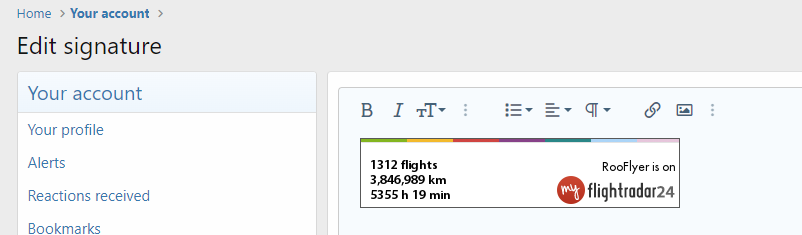
but it hasn't when appearing on the AFF web site - back to the former view (non updated flights). But that's a separate issue, I think.
Any advice on whether the sig block should dynamically update?? I know @serfty often knows about these things
I just manually edited my sig, going to MyFR24 account , Settings, Banner and copying the URL at the bottom, "Example code, forum signature" and the signature block graphic updates in the editing mode:
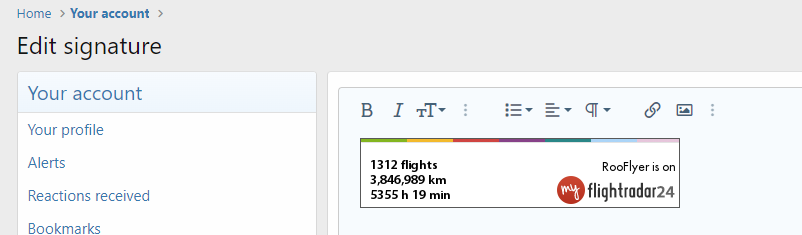
but it hasn't when appearing on the AFF web site - back to the former view (non updated flights). But that's a separate issue, I think.
Any advice on whether the sig block should dynamically update?? I know @serfty often knows about these things
Last edited: