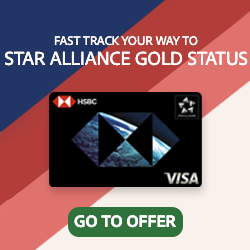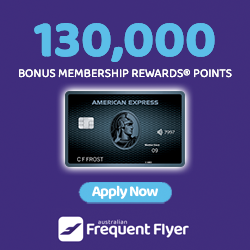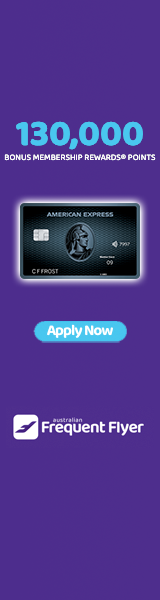ChrisMars
Established Member
- Joined
- Sep 16, 2017
- Posts
- 1,392
- Qantas
- Platinum
- Virgin
- Red
I personally try and book them 0 days after they are available, but if other members prefer to wait 353 days that's fine for meAbsolutely. You should book your flights exactly 353 days after they become available (as early in the day as possible to try to snag those seats before other AFF-er's do!).