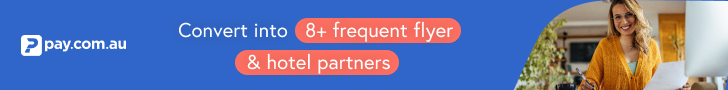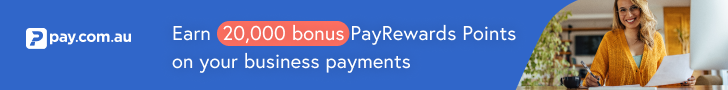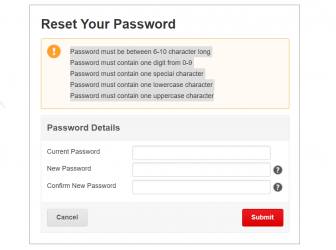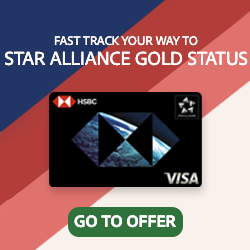Is anyone having problems actually logging in to Qantas Pass?
I have a balance of abut $200 and have the original email and password
When I attempt to login I am required to change my password (first time) and then meet password rules, for which I get a series of green ticks to advise my password meets the rules.
However, I then have to confirm the password, which everytime I enter the matching password throws up an error message with an exclamation mark
Password must be between 6-10 character long
Password must contain one digit from 0-9
Password must contain one special character
Password must contain one lowercase character
Password must contain one uppercase character
I CANNOT actually create/update my password or access Qantas Pass. I have cleared my cache, used a different browser, and brought it to Qantas' attention via complaints, Twiitter account etc etc. So far no luck and no response from Qantas
I have a balance of abut $200 and have the original email and password
When I attempt to login I am required to change my password (first time) and then meet password rules, for which I get a series of green ticks to advise my password meets the rules.
However, I then have to confirm the password, which everytime I enter the matching password throws up an error message with an exclamation mark
Password must be between 6-10 character long
Password must contain one digit from 0-9
Password must contain one special character
Password must contain one lowercase character
Password must contain one uppercase character
I CANNOT actually create/update my password or access Qantas Pass. I have cleared my cache, used a different browser, and brought it to Qantas' attention via complaints, Twiitter account etc etc. So far no luck and no response from Qantas