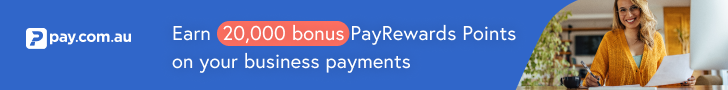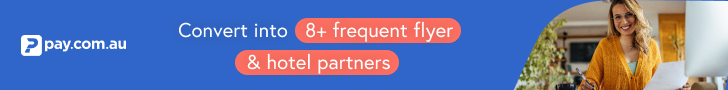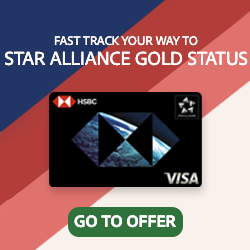pshepvic
Established Member
- Joined
- Nov 4, 2006
- Posts
- 2,072
I'm pretty sure we were advised by QF that with the new ability to select Exit Rows online, that the only "check" of eligibility for an Exit would be done at the gate. (I think QFCSA may have mentioned this?)
Unfortunately it looks like the system may not be behaving as expected. I selected an Exit for QF412 MEL-SYD yesterday morning, but when I checked in online, I received the old message (below) to see an agent at the airport.

Had to get a BP from an agent although didn't bother until I got to the lounge. Interestingly we just flashed the WP cards and they waved us through - so you could probably get away with "anytime access", even though it's officially gone.
In the end it was all irrelevant, as there was an aircraft change from an A332 to A333 so an upgrade to a SkyBed was on order! Would still be nice to see the site working the same way that QF have advised it should though...
Unfortunately it looks like the system may not be behaving as expected. I selected an Exit for QF412 MEL-SYD yesterday morning, but when I checked in online, I received the old message (below) to see an agent at the airport.
Had to get a BP from an agent although didn't bother until I got to the lounge. Interestingly we just flashed the WP cards and they waved us through - so you could probably get away with "anytime access", even though it's officially gone.
In the end it was all irrelevant, as there was an aircraft change from an A332 to A333 so an upgrade to a SkyBed was on order! Would still be nice to see the site working the same way that QF have advised it should though...