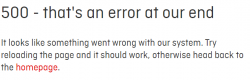You are using an out of date browser. It may not display this or other websites correctly.
You should upgrade or use an alternative browser.
You should upgrade or use an alternative browser.
QF website flight search error
- Thread starter Ktan89
- Start date
- Status
- Not open for further replies.
- Joined
- Mar 5, 2019
- Posts
- 3,817
- Qantas
- Platinum
- Virgin
- Silver
- Oneworld
- Emerald
With all the IT issues that QF has, I'm not surprised. I used to get some weird errors on QF website, but most of them work on the second/third attempt ...
So, as an IT person, I'm inclined to ask ;
1. Have you tried closing all browser sessions and search again?
2. Have you tried a different browser ? Chrome, Safari, Firefox, didn't think I'd say this, Internet Explorer?
3. Have you tried using InCognito or InPrivate browsing modes?
4. How about clearing the browser history/cache ?
Some of the above have yielded positive results for me, however, it's not a solution
Finally, "Have you tried turning it off and on again" (for those not in the know, this is a reference to IT Crowd sitcom)
(for those not in the know, this is a reference to IT Crowd sitcom)
So, as an IT person, I'm inclined to ask ;
1. Have you tried closing all browser sessions and search again?
2. Have you tried a different browser ? Chrome, Safari, Firefox, didn't think I'd say this, Internet Explorer?
3. Have you tried using InCognito or InPrivate browsing modes?
4. How about clearing the browser history/cache ?
Some of the above have yielded positive results for me, however, it's not a solution
Finally, "Have you tried turning it off and on again"
- Joined
- Jan 24, 2018
- Posts
- 9,852
- Qantas
- Gold
- Virgin
- Platinum
Had issues on my iPad all weekend and kept freezing or getting the same error 500 message.
No issues at all on my iPhone though.
No issues at all on my iPhone though.
Read our AFF credit card guides and start earning more points now.
AFF Supporters can remove this and all advertisements
I seem to have been getting this and some other weird glitches lately.
I've been keeping an eye on flights to Europe for some time. Yesterday I saw a flight that was $1k cheaper than I'd seen it recently so clicked on it to book, went right through and did a points plus pay booking, all passenger detailes etntered etc, got to the final payment page and up popped the error and what do you know when I went back to try again the fare was no longer there!!
I've been keeping an eye on flights to Europe for some time. Yesterday I saw a flight that was $1k cheaper than I'd seen it recently so clicked on it to book, went right through and did a points plus pay booking, all passenger detailes etntered etc, got to the final payment page and up popped the error and what do you know when I went back to try again the fare was no longer there!!
- Status
- Not open for further replies.
Become an AFF member!
Join Australian Frequent Flyer (AFF) for free and unlock insider tips, exclusive deals, and global meetups with 65,000+ frequent flyers.AFF members can also access our Frequent Flyer Training courses, and upgrade to Fast-track your way to expert traveller status and unlock even more exclusive discounts!

AFF forum abbreviations
Wondering about Y, J or any of the other abbreviations used on our forum?Check out our guide to common AFF acronyms & abbreviations.
Currently Active Users
- sader
- ewangiles
- jswong
- sihyonkim
- mms498
- luddite
- Jay684
- kaceybutler
- Highway23
- OBRIEN
- scottyd72
- Le_Champion
- redbigot
- TheRealTMA
- tigertraveller
- Timratoo
- Sbv72
- Kc4334
- flyingfan
- Rasta
- Leigh744
- KathN
- Milemuncher
- Notyourbag
- bobbinbrisco
- Harrison_133
- vyralmonkey
- Scr77
- henleybeach
- airbound
- Happy Trails
- SJF211
- sww199
- Forg
- WrenchHammerMcTool
- paddywide
- Bugalugz
- markis10
- DejaBrew
- Dalec
- LiamR
- smiliemonster
- stu961
- jkbaus
- Grrr
- Lat34
- SYD
- Scarlett
- Cottman
- QFFHntrGthr
Total: 2,060 (members: 61, guests: 1,999)