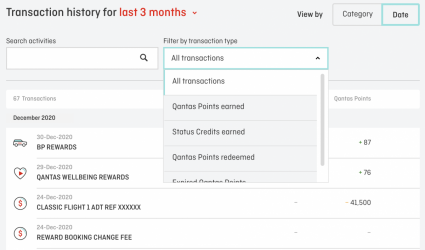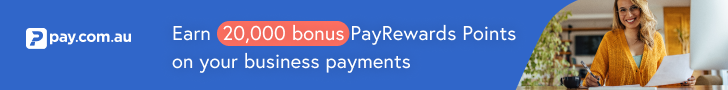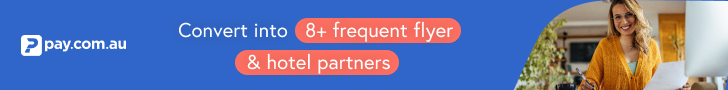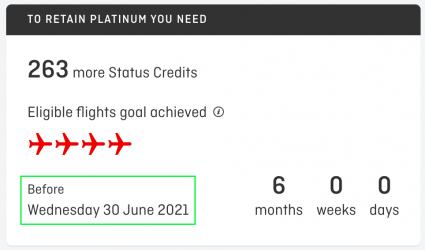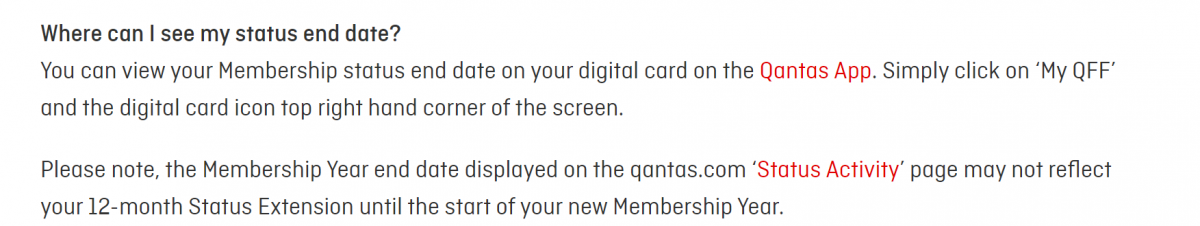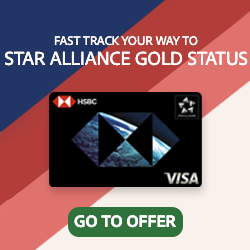- Joined
- Dec 6, 2017
- Posts
- 1,258
- Qantas
- Platinum
- Oneworld
- Emerald
Hi all,
Qantas has made a pleasant enhancement to the Activity Statement for QFF points and status credit activity. The update allows you to view your points and status credit earn by category, or by date (similar to the existing view).
My parents don't have this yet (still showing the old activity statement) so it appears that it is rolling out gradually.
Here's some screenshots for those who can't access it yet (points amounts have been edited for privacy).
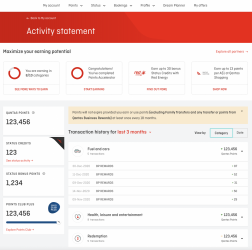
The date view filter lets you change the view for 3/6/12 months or this/last membership year which is quite handy.
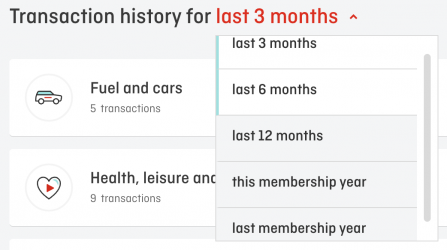
Here's all the earn categories that points are categorised into:
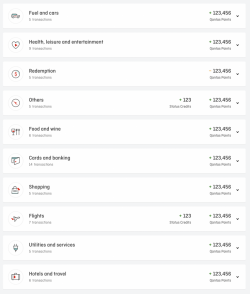
When viewing by date, the ability to search for specific transactions still exists:
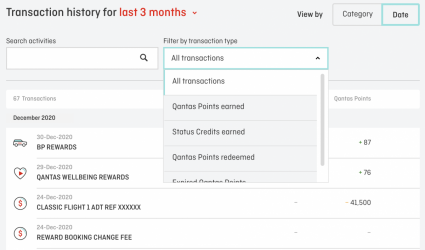
Qantas has made a pleasant enhancement to the Activity Statement for QFF points and status credit activity. The update allows you to view your points and status credit earn by category, or by date (similar to the existing view).
My parents don't have this yet (still showing the old activity statement) so it appears that it is rolling out gradually.
Here's some screenshots for those who can't access it yet (points amounts have been edited for privacy).
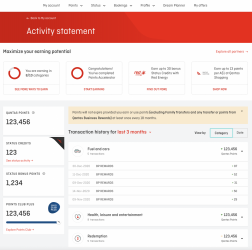
The date view filter lets you change the view for 3/6/12 months or this/last membership year which is quite handy.
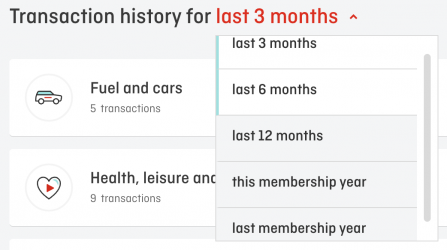
Here's all the earn categories that points are categorised into:
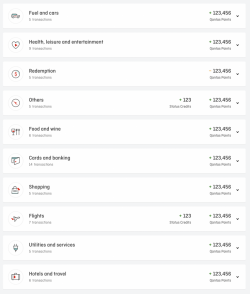
When viewing by date, the ability to search for specific transactions still exists: