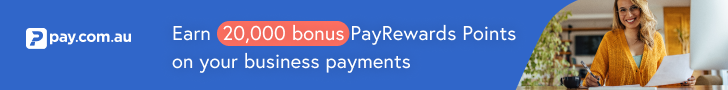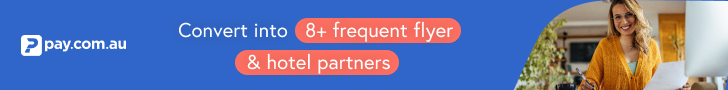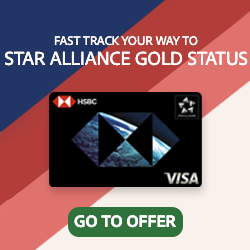Hi all,
I have a flight to coughet from Sydney next month in StarClass and obviously the SCs are of interest to me. I put my FF number on my booking (thru JQ website), but cannot see it anywhere in my booking.
Obviously I can't see the booking through my FF login, and I believe JQ booking refs can't be used with "checkmytrip"???.
Not really a big problem cause I can always manual claim later, but would like to see if there is a way to find it?
I have a flight to coughet from Sydney next month in StarClass and obviously the SCs are of interest to me. I put my FF number on my booking (thru JQ website), but cannot see it anywhere in my booking.
Obviously I can't see the booking through my FF login, and I believe JQ booking refs can't be used with "checkmytrip"???.
Not really a big problem cause I can always manual claim later, but would like to see if there is a way to find it?