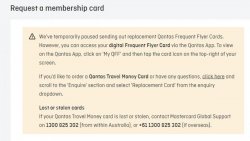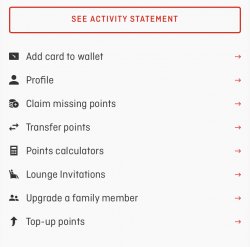wendlle
Active Member
- Joined
- Jan 2, 2017
- Posts
- 518
Is there an easy way of getting a replacement QFF card? I can't for the life of me find mine and now BP are using them for points I'll need it.
Also can you get multiple cards? or just one?
I really don't want to call and request one, surely I can do it online? But I can't seem to find any info.
Also can you get multiple cards? or just one?
I really don't want to call and request one, surely I can do it online? But I can't seem to find any info.