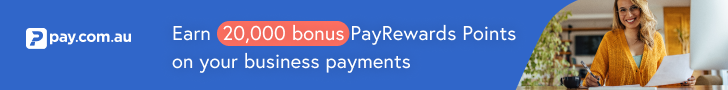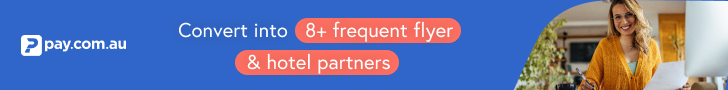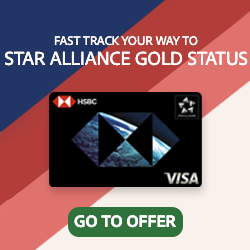markis10
Veteran Member
- Joined
- Nov 25, 2004
- Posts
- 30,392
Some of you may not be aware but there is a facility to multi-quote different people in the one reply, its as simple as selecting the multi-quote button shown here at the bottom right of each post you wish to reference:

All the posts you wish to quote will then look like this:

Once you hit reply they will all appear in the one box so that you can respond/reference them as appropriate!

All the posts you wish to quote will then look like this:

Once you hit reply they will all appear in the one box so that you can respond/reference them as appropriate!
Last edited: