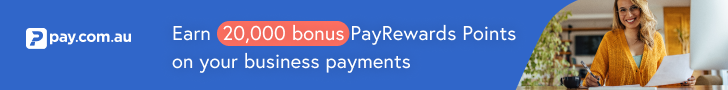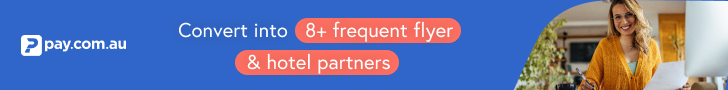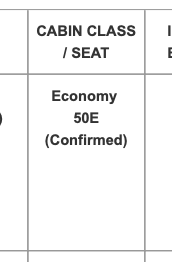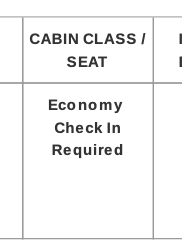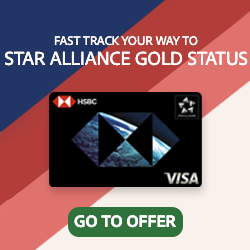stig_aus
Intern
- Joined
- Feb 14, 2018
- Posts
- 96
- Qantas
- Gold
- Virgin
- Platinum
Hi all, having a small panic right now.
Flying to Europe in J departing Australia in 2 weeks. I’ve booked through SQ to LHR in one booking and from SIN back to Australia on another.
For my other long haul flight I’ve booked SQ from CPH to SIN through VA. This flight was booked and ticketed in August last year. We selected meals and seats about 6 weeks ago with no issues.
A few weeks ago we called SQ to update our passport numbers. They passed us back to VA who took our information. All good.
I logged in to check the booking on the SQ site yesterday and it now says the booking hasn’t been ticketed. Hmm….
I rang SQ who looked into it but said VA as the booking airline would need to look into it. So I called VA and they issued us new tickets under the same PNR, but the SQ site still says this isn’t ticketed yet.
What’s my best course of action here to ensure we can get on the flight we’ve booked without any issues? As we are leaving for the trip soon I’d love to resolve this ASAP so I’m not worried about it.
Thanks in advance!
Flying to Europe in J departing Australia in 2 weeks. I’ve booked through SQ to LHR in one booking and from SIN back to Australia on another.
For my other long haul flight I’ve booked SQ from CPH to SIN through VA. This flight was booked and ticketed in August last year. We selected meals and seats about 6 weeks ago with no issues.
A few weeks ago we called SQ to update our passport numbers. They passed us back to VA who took our information. All good.
I logged in to check the booking on the SQ site yesterday and it now says the booking hasn’t been ticketed. Hmm….
I rang SQ who looked into it but said VA as the booking airline would need to look into it. So I called VA and they issued us new tickets under the same PNR, but the SQ site still says this isn’t ticketed yet.
What’s my best course of action here to ensure we can get on the flight we’ve booked without any issues? As we are leaving for the trip soon I’d love to resolve this ASAP so I’m not worried about it.
Thanks in advance!