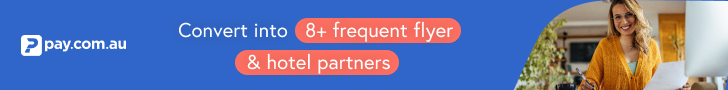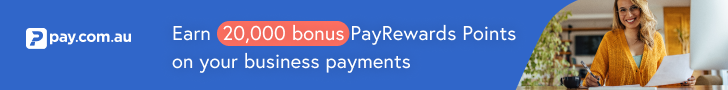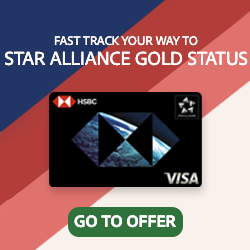Hi all,
actually sitting in the J lounge at HK airport about to fly back to Sydney.
Have just recently moved to Gold from Silver status around a week to a fortnight ago but my last 2 boarding passes are still saying that I'm QC Silv Oneworld Ruby.
Does anyone know why this would be? is there some lag from you moving status levels to the boarding pass system refreshing? The QF website says my status is gold and it is awarding me the gold bonus points multiplier as well.
any ideas or knowledge would be appreciated.
actually sitting in the J lounge at HK airport about to fly back to Sydney.
Have just recently moved to Gold from Silver status around a week to a fortnight ago but my last 2 boarding passes are still saying that I'm QC Silv Oneworld Ruby.
Does anyone know why this would be? is there some lag from you moving status levels to the boarding pass system refreshing? The QF website says my status is gold and it is awarding me the gold bonus points multiplier as well.
any ideas or knowledge would be appreciated.