The Stocard App Stores All Your Loyalty Cards

It seems like just about every store has its own loyalty program these days. Many of those loyalty programs offer compelling rewards, but all of those different loyalty cards can take up a lot of space in your wallet!
There are already Apps like Apple Wallet (for iOS) and Google Pay (for Android) which allow you to store your credit cards, tickets, boarding passes and some membership cards electronically. These digital wallets can be a great help.
There’s also a free smartphone app that’s specifically designed to store loyalty cards.
The Stocard App can help you to de-clutter your wallet while still giving you access to all of your loyalty cards on your electronic device wherever you go. You won’t need plastic cards any more!
You can easily store major Australian loyalty cards such as your Qantas Frequent Flyer, Everyday Rewards and Flybuys cards electronically. The App also supports the loyalty programs of hundreds of other Australian businesses including Dan Murphy’s, IKEA, TerryWhite Chemmart, Priceline, Crown, Event Cinemas, Shell, Foodworks, Red Rooster, Subway and Gloria Jean’s.
Although Stocard launched in Australia in 2017, it was originally founded in Germany in 2011 and now has more than 50 million users worldwide! It supports loyalty programs in more than 40 countries including the US, Canada, New Zealand, South Africa, Brazil, South Korea, China, Singapore, UK and most of Europe.
To store loyalty cards from multiple countries, simply opt-in to additional regions in the App’s settings menu.
How the Stocard App works
It couldn’t be easier! Simply download the free Stocard App from the iPhone App Store or Android’s Google Play store, then scan the barcode on your physical loyalty card for each program you wish to add.
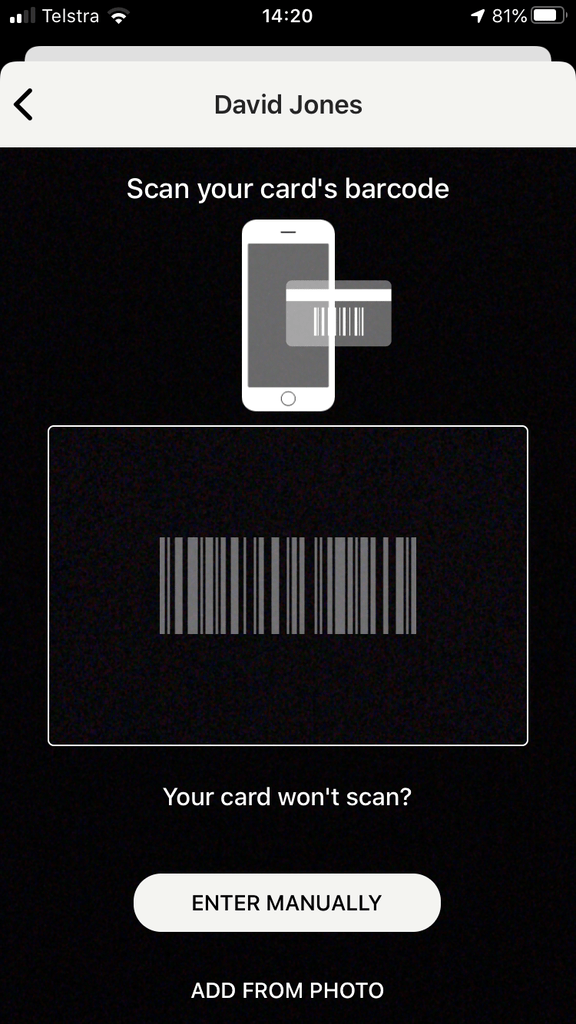
Your loyalty card will be instantly added to the Stocard App. You can also manually add cards.
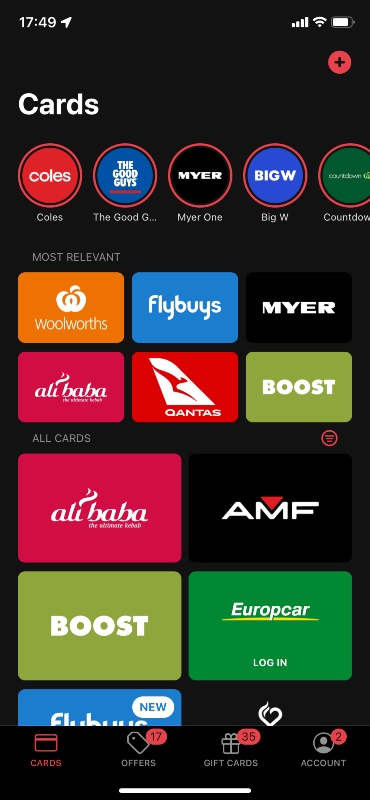
Then, to scan your loyalty card at the checkout, simply open up the app, select the card and scan the digital barcode. Stocard also works with Apple Watch and all WearOS watches.
You can choose to optionally enable Card Assistant, which prompts you to use your loyalty card when near relevant stores. You’ll then be able to access your loyalty cards directly from your phone’s lock screen.
You can also use the Stocard app for storing cards to view catalogues and special offers from stores that you’re interested, or even buy discounted gift cards. Using the “Gift Cards” menu, you can view offers from a range of retailers offering discounts. Some retailers even allow customers to activate coupons within the app.
You can leave a comment or discuss this topic on the Australian Frequent Flyer forum.



Community Comments
Loading new replies...
Join the full discussion at the Australian Frequent Flyer →