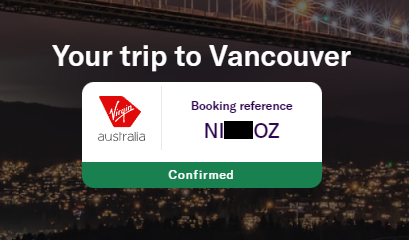Hello!
I've booked a flight MEL-SYD-YVR-SYD-MEL on Air Canada's website, and added my Velocity number during the booking. I couldn't book this particular flight on VA's website as it didn't exist as an option for that day.
AC have provided a PNR 43**DE and say to use the same PNR on the VA website:
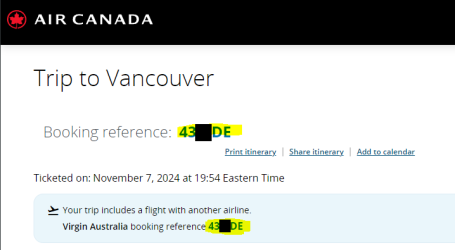
But the VA website doesn't accept this:

In my Velocity account, a new trip appeared with a different PNR, and for the return journey only:
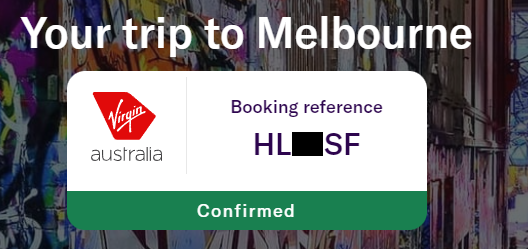
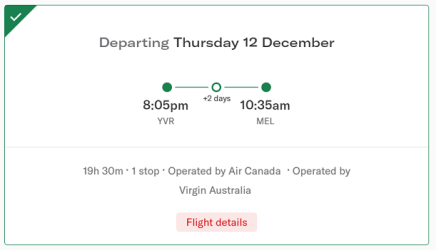
On the Air Canada website, the booking shows the entire journey:
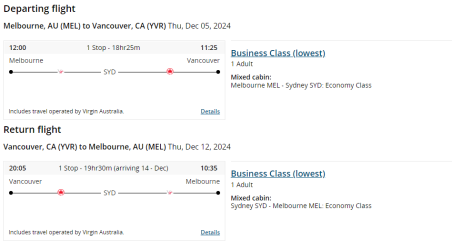
Long story shot, I can't see the outbound journey at all, and can't perform seat selection. I called Virgin Australia but they told me the flight is ticketed by Air Canada so it's not their problem. I called Air Canada who said that the booking looks fine on their end and they can see both legs of the journey so it's Virgin Australia's problem...
I asked the VA rep if he could just perform seat selection for me, but he said they have no record of the outbound leg at all which is somewhat unsettling for a long-haul international flight I'm due to take in 4 weeks...
Has anyone seen something like this before? Should I be squeezing VA or AC here?
I've booked a flight MEL-SYD-YVR-SYD-MEL on Air Canada's website, and added my Velocity number during the booking. I couldn't book this particular flight on VA's website as it didn't exist as an option for that day.
AC have provided a PNR 43**DE and say to use the same PNR on the VA website:
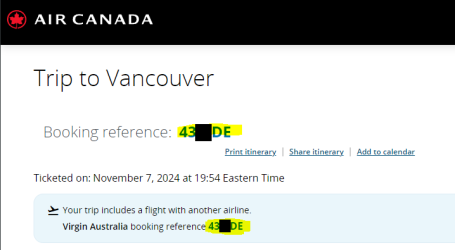
But the VA website doesn't accept this:

In my Velocity account, a new trip appeared with a different PNR, and for the return journey only:
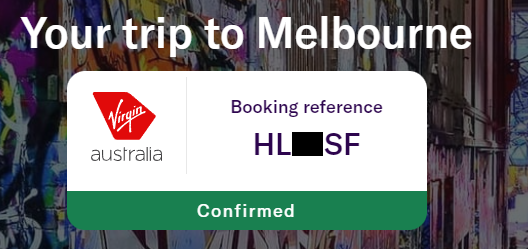
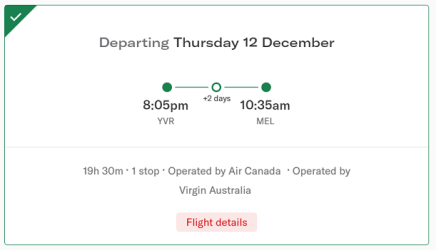
On the Air Canada website, the booking shows the entire journey:
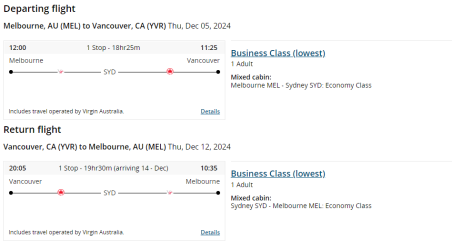
Long story shot, I can't see the outbound journey at all, and can't perform seat selection. I called Virgin Australia but they told me the flight is ticketed by Air Canada so it's not their problem. I called Air Canada who said that the booking looks fine on their end and they can see both legs of the journey so it's Virgin Australia's problem...
I asked the VA rep if he could just perform seat selection for me, but he said they have no record of the outbound leg at all which is somewhat unsettling for a long-haul international flight I'm due to take in 4 weeks...
Has anyone seen something like this before? Should I be squeezing VA or AC here?