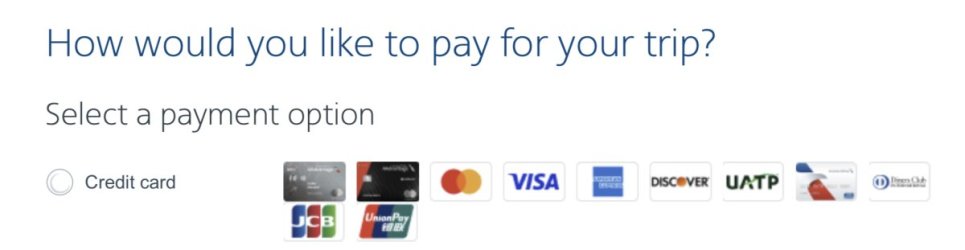All my bookings were for 2 passengers (myself and Mrs NM). Each booking converted to two credit card charges, one for each passenger. Except for PNR#3 which produced 3 x USD17.80 charges on the card. Then checking my AAdvantage account, PNR#3 resulted in -231,000 miles from my account, when it should have been 154,000 miles (2 x 77,000).
So it appeared they had charged me for 3 passengers, but the issued ticket and on-line view of the booking clearly showed 2 passengers.
A call to the Sydney number and selecting the option for AAdvantage enquiries, I was quickly connected to a very helpful service agent who took my issue to his support team and within about 20 mins it was all resolved and I was refunded the extra 77,000 miles that had been taken from my account and I note from my credit card on-line account that one transaction is still in "Pending" status but all the others have been processed. So the one pending is expected to drop off in a few days as un-charged.
Looking at the timing of the email notifications when the booking was processed, it looks like the ticket issue had some manual intervention (possibly as it contained both AA and AS flights) and that may have triggered the extra miles/charge. Whatever was the cause, it was quickly resolved on one phone call, without any fear that an incompetent agent might completely cancel my booking!