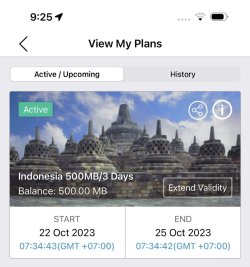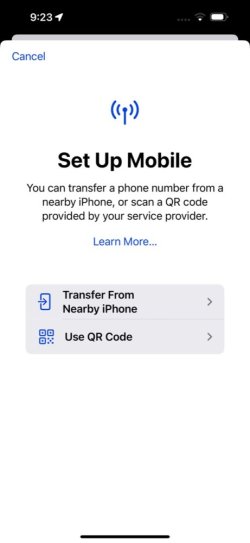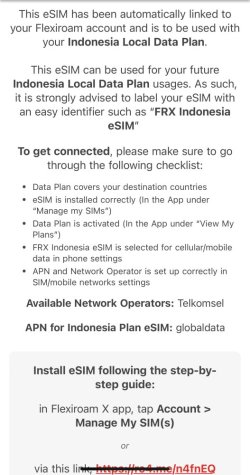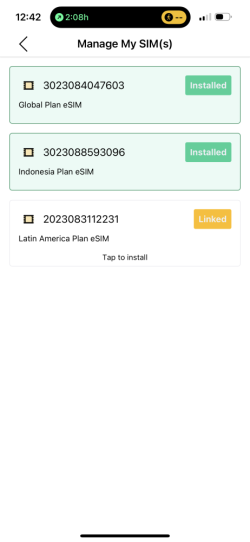Do introductory prepaid physical sims exist in local store in europe??
eg in australia they have Amaysim, lebara, boost, optus, telstra
where they sell introductory 1 month offers of 10-20gb for $4-$10
seems wrong to pay $50 for 10gb of data in EU when you can pay $4 aud at your coles/woolworths and get twice the amount of data
eg in australia they have Amaysim, lebara, boost, optus, telstra
where they sell introductory 1 month offers of 10-20gb for $4-$10
seems wrong to pay $50 for 10gb of data in EU when you can pay $4 aud at your coles/woolworths and get twice the amount of data
Last edited: