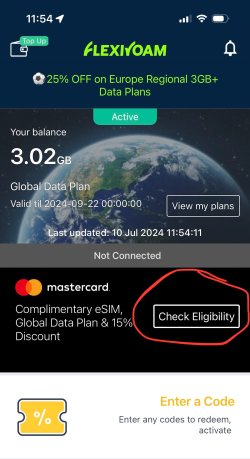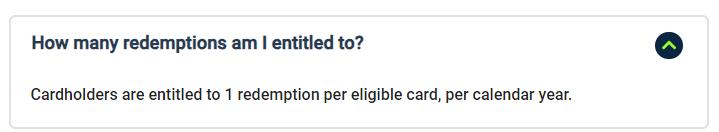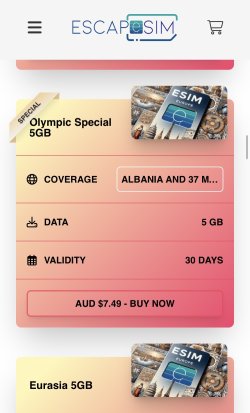- Joined
- Aug 27, 2004
- Posts
- 17,700
- Qantas
- LT Gold
- Virgin
- Red
- Oneworld
- Sapphire
My plan for upcoming USA trip:
My Phone has company provided Optus physical SIM which does not have global roaming enabled (and won't). So can't use Optus roaming for my holiday trip. I will divert all incoming calls to voicemail before leaving. I will use 28° MC Flexiroam for 3GB of free data. If that needs to be topped up, I will try the T-Mobile 3-month free trial and if I can't get that activated then either Flexiroam top-up or buy Airalo eSim with 10% first pruchase discount for $22.05 for 5GB).
Mrs NM's phone with Amaysim, so can get 100 mins of voice and 100 SMS for $20 for her using her regular AU number. Upon arrival in USA I will try to set her phone up with T-Mobile 3-month free trial. If that does not work, then buy an e-Sim from Airlao (5GB should be ample).
I have also setup my home NBN router as a VPN server so I can VPN from my phone and iPad and then out to the internet which will present my home NBN IP address (fixed IP) as the source, so hoping that will allow my Optus service to work via WiFi calling for receiving SMS while away (when I activate the VPN). Optus says VPN connections are not supported, and I assume the block all the known commercial products. But I expect it should work when using my home NBN router as the VPN gateway.
28° MC spending authorisations can be received in the 28° Service Centre app, so that will work so long as I have data available. If expecting an authorisation SMS to my AU Optus phone number, I should just need to connect the VPN to home router (quick and easy on iPhone) and receive it via "WiFi calling" capability. Yes, I know its not really WiFi when using a travel eSIM for data, and a better name would have been "IP Calling", but I did not name the capability.
I'll report back regarding the eSIM use (Flexiroam, Airalo, and/or T-Mobile), the Amaysim Voice/SMS roaming add-on and if the VPN connection back home works for Optus WiFi calling to receive SMS, listening to voice mails and even making calls from overseas.
My Phone has company provided Optus physical SIM which does not have global roaming enabled (and won't). So can't use Optus roaming for my holiday trip. I will divert all incoming calls to voicemail before leaving. I will use 28° MC Flexiroam for 3GB of free data. If that needs to be topped up, I will try the T-Mobile 3-month free trial and if I can't get that activated then either Flexiroam top-up or buy Airalo eSim with 10% first pruchase discount for $22.05 for 5GB).
Mrs NM's phone with Amaysim, so can get 100 mins of voice and 100 SMS for $20 for her using her regular AU number. Upon arrival in USA I will try to set her phone up with T-Mobile 3-month free trial. If that does not work, then buy an e-Sim from Airlao (5GB should be ample).
I have also setup my home NBN router as a VPN server so I can VPN from my phone and iPad and then out to the internet which will present my home NBN IP address (fixed IP) as the source, so hoping that will allow my Optus service to work via WiFi calling for receiving SMS while away (when I activate the VPN). Optus says VPN connections are not supported, and I assume the block all the known commercial products. But I expect it should work when using my home NBN router as the VPN gateway.
28° MC spending authorisations can be received in the 28° Service Centre app, so that will work so long as I have data available. If expecting an authorisation SMS to my AU Optus phone number, I should just need to connect the VPN to home router (quick and easy on iPhone) and receive it via "WiFi calling" capability. Yes, I know its not really WiFi when using a travel eSIM for data, and a better name would have been "IP Calling", but I did not name the capability.
I'll report back regarding the eSIM use (Flexiroam, Airalo, and/or T-Mobile), the Amaysim Voice/SMS roaming add-on and if the VPN connection back home works for Optus WiFi calling to receive SMS, listening to voice mails and even making calls from overseas.