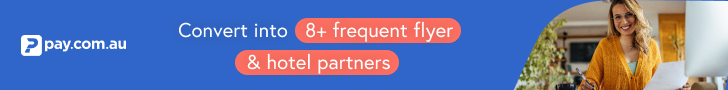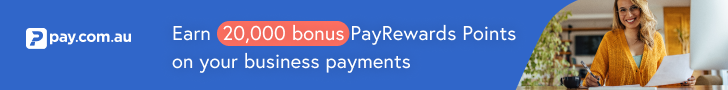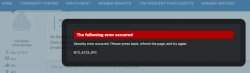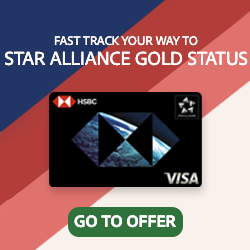- Joined
- Apr 1, 2009
- Posts
- 19,173
- Qantas
- LT Gold
- Oneworld
- Sapphire
In light of recently changing the maximum allowed dimensions (width x height) of a photo, I invite members to test uploading of photos here to make sure the site is processing them properly.
At the conclusion of this testing, this thread may be deleted.
At the conclusion of this testing, this thread may be deleted.