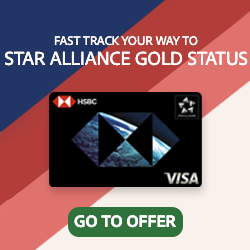You are using an out of date browser. It may not display this or other websites correctly.
You should upgrade or use an alternative browser.
You should upgrade or use an alternative browser.
Is there a 'guide for writing your first TR' thread?
- Thread starter smit0847
- Start date
- Status
- Not open for further replies.
- Joined
- Apr 1, 2009
- Posts
- 19,178
- Qantas
- LT Gold
- Oneworld
- Sapphire
I'd look at any TR by anat0l and if you get close to that level of detail, you're in!
That said, as for photos, you need to leave a gap between your paragraphs (as if for another paragraph, then click the picture frame button that should be above the reply text box and 3 from the right:

That will then leave text that looks like:
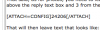
And that's your photo.
There is a limit to the number of images per post and smilies are included, of 10.
That said, as for photos, you need to leave a gap between your paragraphs (as if for another paragraph, then click the picture frame button that should be above the reply text box and 3 from the right:
That will then leave text that looks like:
And that's your photo.
There is a limit to the number of images per post and smilies are included, of 10.
Last edited:
Read our AFF credit card guides and start earning more points now.
AFF Supporters can remove this and all advertisements
RB
Established Member
- Joined
- Nov 17, 2004
- Posts
- 4,272
I'd look at any TR by anat0l and if you get close to that level of detail, you're in!
That said, as for photos, you need to leave a gap between your paragraphs (as if for another paragraph, then click the picture frame button that should be above the reply text box and 3 from the right:
View attachment 24206
That will then leave text that looks like:
View attachment 24207
And that's your photo.
There is a limit to the number of images per post and smilies are included, of 10.
Interesting re the photos. That is certainly not how I have been inserting photos into my trip report. I have been using the manage attachments box that appears down in the additional options section-looks like the same process though. I think the biggest variance in reports is how much people have "scaled down" their photos before inserting. The AFF limit on users seems to be gone so I guess it partly comes down to the posters monthly internet limits
- Joined
- Nov 12, 2012
- Posts
- 27,737
- Qantas
- Platinum
- Virgin
- Platinum
- Star Alliance
- Silver
Popular trip reports seem to include:
* Pics of lounges and in-flight and comments on experiences therein
* Pics of hotel rooms and comments on what made the hotel good or bad
* Tips on transport within visited cities - private hires 9which company?), trains etc. Something that will be useful for later visitors to the city.
There seems to be a limit of 5 images per post - although drron manages more. I join 2 pics together, so end up with 5 pairs.
I've also been having issues with the loading of any pics lately.
I use the 'insert image' button along the top but after choosing 'from computer' the 'select files' button lately has been inert - so I've been using the 'basic uploader' option at that point. Anyone else had the same issue?
* Pics of lounges and in-flight and comments on experiences therein
* Pics of hotel rooms and comments on what made the hotel good or bad
* Tips on transport within visited cities - private hires 9which company?), trains etc. Something that will be useful for later visitors to the city.
There seems to be a limit of 5 images per post - although drron manages more. I join 2 pics together, so end up with 5 pairs.
I've also been having issues with the loading of any pics lately.
I use the 'insert image' button along the top but after choosing 'from computer' the 'select files' button lately has been inert - so I've been using the 'basic uploader' option at that point. Anyone else had the same issue?
markis10
Veteran Member
- Joined
- Nov 25, 2004
- Posts
- 30,437
- Qantas
- LT Gold
I use the 'insert image' button along the top but after choosing 'from computer' the 'select files' button lately has been inert - so I've been using the 'basic uploader' option at that point. Anyone else had the same issue?
Had the same for a while, I just use the app these days.
amaroo
Enthusiast
- Joined
- Sep 22, 2011
- Posts
- 12,359
- Qantas
- Platinum 1
Popular trip reports seem to include:
* Pics of lounges and in-flight and comments on experiences therein
* Pics of hotel rooms and comments on what made the hotel good or bad
* Tips on transport within visited cities - private hires 9which company?), trains etc. Something that will be useful for later visitors to the city.
There seems to be a limit of 5 images per post - although drron manages more. I join 2 pics together, so end up with 5 pairs.
I've also been having issues with the loading of any pics lately.
I use the 'insert image' button along the top but after choosing 'from computer' the 'select files' button lately has been inert - so I've been using the 'basic uploader' option at that point. Anyone else had the same issue?
Buggered if I can work out how to get more than 5 per post
And, for some reason the photos in my recent TR are all small sized.....can't work that out either. Did send a PM to Admin asking for assistance a couple of weeks ago.....unfortunately, never got a reply:!: Assumed away on holidays or their in-box is swamped or just couldn't be bothered replying....
FWIW, I'm a paid up Gold Member so that doesn't seem to make any difference with number of photos per post.
Will keep an eye on this thread and see if I can work it out the old fashion way.
markis10
Veteran Member
- Joined
- Nov 25, 2004
- Posts
- 30,437
- Qantas
- LT Gold
Buggered if I can work out how to get more than 5 per post
And, for some reason the photos in my recent TR are all small sized.....can't work that out either. Did send a PM to Admin asking for assistance a couple of weeks ago.....unfortunately, never got a reply:!: Assumed away on holidays or their in-box is swamped or just couldn't be bothered replying....
FWIW, I'm a paid up Gold Member so that doesn't seem to make any difference with number of photos per post.
Will keep an eye on this thread and see if I can work it out the old fashion way.
There is a limit of 5 for most members. Re your picture size, how were you uploading?
- Joined
- Apr 1, 2009
- Posts
- 19,178
- Qantas
- LT Gold
- Oneworld
- Sapphire
Had the same for a while, I just use the app these days.
I try not to as the app resizes images really badly. I get it wants to reduce file size, but the dimensions are also sometimes really small.
amaroo
Enthusiast
- Joined
- Sep 22, 2011
- Posts
- 12,359
- Qantas
- Platinum 1
There is a limit of 5 for most members. Re your picture size, how were you uploading?
From the tool box (attachment icon) at the top of the text box. This current TR is my third and I've always used the same method and same mac computer.
I've never been able to post directly from iphoto so I select the ones I want and then set them to an email format (PITA) ...from here the AFF tool will upload the photo and I can insert into my post. For some reason the size comes out small (never did before) I've tried to fumble by way thru and work out a solution but after getting no reply from the PM I sent - I gave up and just went with it.
The limit of 5 can make for a very long TR....how can one get a larger limit size?
markis10
Veteran Member
- Joined
- Nov 25, 2004
- Posts
- 30,437
- Qantas
- LT Gold
The limit of 5 can make for a very long TR....how can one get a larger limit size?
Send a PM to Admin and Support.
moa999
Enthusiast
- Joined
- Jun 23, 2003
- Posts
- 12,305
Agree that the "Select" button is not working for me (Win7 PC), although Basic Uploader does. I have previously used select previously.
I use Google Picasa to manage my photos, select the ones I want and just Export to 640 pixel wide width with my "moa999" watermark into a TR folder. That way not picking through a massive camera roll.
I use Google Picasa to manage my photos, select the ones I want and just Export to 640 pixel wide width with my "moa999" watermark into a TR folder. That way not picking through a massive camera roll.
- Joined
- Nov 12, 2012
- Posts
- 27,737
- Qantas
- Platinum
- Virgin
- Platinum
- Star Alliance
- Silver
Have sent a PM to Admin re the image uploader issue. I'm using a Windows PC with Win7
RB
Established Member
- Joined
- Nov 17, 2004
- Posts
- 4,272
From the tool box (attachment icon) at the top of the text box. This current TR is my third and I've always used the same method and same mac computer.
I've never been able to post directly from iphoto so I select the ones I want and then set them to an email format (PITA) ...from here the AFF tool will upload the photo and I can insert into my post. For some reason the size comes out small (never did before) I've tried to fumble by way thru and work out a solution but after getting no reply from the PM I sent - I gave up and just went with it.
The limit of 5 can make for a very long TR....how can one get a larger limit size?
When I have used the manage attachments & "roughly" inserted the photo I wish to use I then have the cursor over the photo & do a quick double/triple left click that then brings up a box called Image Settings. That box then lets me choose the position & size of the photo by clicking on the size & position options that show in the Image Settings box
drron
Veteran Member
- Joined
- Jul 4, 2002
- Posts
- 35,689
As a gold member you should get 10 pics per post,5 if not.
I wont try to explain my method of posting pics as it was something I just stumbled upon and the experts on FT with photography say that it shouldn't work.Does for AFF Cruise Critic and MP but I still cant post pics on FT so just have to link to AFF!
But just develop your own style.It all adds to our experiences.
I wont try to explain my method of posting pics as it was something I just stumbled upon and the experts on FT with photography say that it shouldn't work.Does for AFF Cruise Critic and MP but I still cant post pics on FT so just have to link to AFF!
But just develop your own style.It all adds to our experiences.
Personally I don't think there is a guide so much but if you enjoy writing the trip report it should be a good one!
I've written a couple on here and some seem to have been received ok. I'm in the process of writing another now on our honeymoon trip.
I use trip reports as a way to reflect on the trip myself and it's always fun to go back and re read them.
I've written a couple on here and some seem to have been received ok. I'm in the process of writing another now on our honeymoon trip.
I use trip reports as a way to reflect on the trip myself and it's always fun to go back and re read them.
anat0l
Enthusiast
- Joined
- Dec 30, 2006
- Posts
- 11,666
There is no guide. Basically, just write a TR as you would write any other story.
Make it easy enough for people to read - paragraphs, sentences, grammar and all that jazz. They can be quite long and you'll likely invest more time in it than you realise. Splitting the report across posts to account for picture limits will be necessary. (There is also a character limit on posts as well; it is quite long but it is a good idea anyway to split your TR into separate posts).
Apart from that, just write from the heart.
As for adding pictures, you can use AFF's attachment system to upload and insert photos. I believe there are size limitations to what can be uploaded to AFF (and I'm not sure whether AFF will do the resizing for you, or you have to resize it yourself before attempting to upload them). I prefer to upload photos to a separate online service (I use Gallery @ Flyertalk, but you can use others, e.g. Skydrive, Flickr, etc.), then hot-link / embed the photos here.
I'm not sure how this is done with the WYSIWYG or Enhanced editors on AFF, as I don't use either option, opting instead for the Basic editor interface (which means all formatting etc. must be coded using BB code; basically like writing a web page in raw HTML). Someone should be able to comment how to do this.
Make it easy enough for people to read - paragraphs, sentences, grammar and all that jazz. They can be quite long and you'll likely invest more time in it than you realise. Splitting the report across posts to account for picture limits will be necessary. (There is also a character limit on posts as well; it is quite long but it is a good idea anyway to split your TR into separate posts).
Apart from that, just write from the heart.
As for adding pictures, you can use AFF's attachment system to upload and insert photos. I believe there are size limitations to what can be uploaded to AFF (and I'm not sure whether AFF will do the resizing for you, or you have to resize it yourself before attempting to upload them). I prefer to upload photos to a separate online service (I use Gallery @ Flyertalk, but you can use others, e.g. Skydrive, Flickr, etc.), then hot-link / embed the photos here.
I'm not sure how this is done with the WYSIWYG or Enhanced editors on AFF, as I don't use either option, opting instead for the Basic editor interface (which means all formatting etc. must be coded using BB code; basically like writing a web page in raw HTML). Someone should be able to comment how to do this.
- Joined
- Nov 12, 2012
- Posts
- 27,737
- Qantas
- Platinum
- Virgin
- Platinum
- Star Alliance
- Silver
Have sent a PM to Admin re the image uploader issue. I'm using a Windows PC with Win7
Apparently a known issue after a software 'upgrade' or similar. Persevere with 'basic uploader' until hopefully fixed in the next release.
- Joined
- Jan 29, 2012
- Posts
- 15,561
- Qantas
- LT Gold
- Virgin
- Red
I have the same problem with my MBA OS X 9.1. The trouble with the basic uploader is it seems to load the photo and display a link, as opposed to the photo itself. I have to go back later and load it again for the picture to stick.Apparently a known issue after a software 'upgrade' or similar. Persevere with 'basic uploader' until hopefully fixed in the next release.
I will try with the 'manage attachments' method and see if that is better.
- Status
- Not open for further replies.
Become an AFF member!
Join Australian Frequent Flyer (AFF) for free and unlock insider tips, exclusive deals, and global meetups with 65,000+ frequent flyers.AFF members can also access our Frequent Flyer Training courses, and upgrade to Fast-track your way to expert traveller status and unlock even more exclusive discounts!

AFF forum abbreviations
Wondering about Y, J or any of the other abbreviations used on our forum?Check out our guide to common AFF acronyms & abbreviations.
Recent Posts
-
Velocity Business Rewards seats sold that don't exist...
- Latest: travelislife
-
Oneworld Classic Flight Reward Discussion - The Definitive Thread
- Latest: Princess Fiona
-
-
Have Virgin cancelled the 'Fly Ahead' benefit again?
- Latest: travelislife
Currently Active Users
- GDale
- jakeseven7
- AustraliaPoochie
- drron
- NoName
- fkcn
- ols
- madrooster
- Aussie_flyer
- Brettmcg
- siwotravels
- travelislife
- Harrison_133
- Junior royal
- jastel
- Matt Graham
- AIRwin
- Pbourkey
- Mexpirate
- Austman
- buggy00
- frodo
- adsta
- mikedesign
- RB001
- snooze
- Daver6
- ewangiles
- michaelm
- eJamie
- Tlee
- Nate-Dawg
- jeckgibsons
- QF WP
- cloo
- funnybrus
- wenglock.mok
- p--and--t
Total: 279 (members: 47, guests: 232)