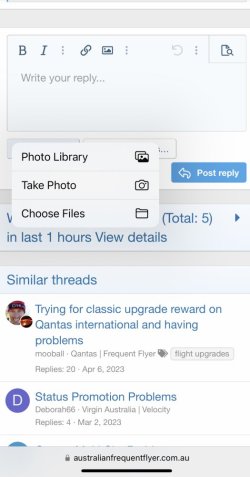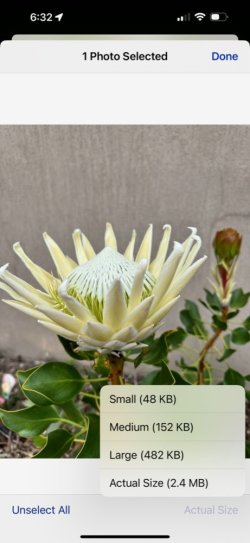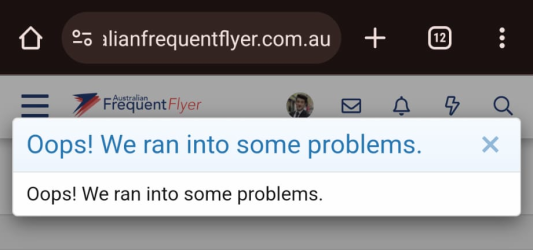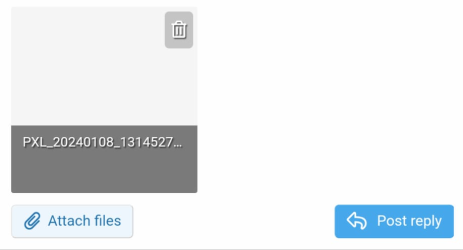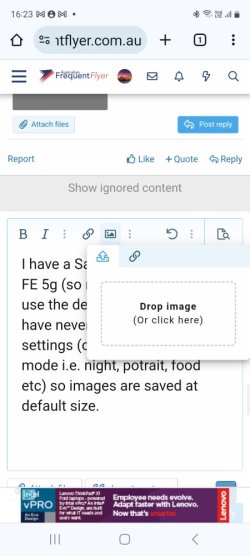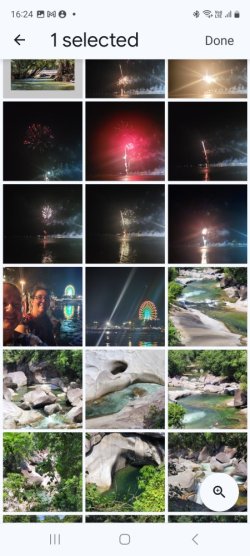CaptainCurtis
Established Member
- Joined
- Oct 8, 2013
- Posts
- 1,431
- Qantas
- Gold
- Oneworld
- Sapphire
I'm having some issues attaching images to posts. Receiving error messages saying the file is too big, but there doesn't appear to be any consistency in when it's coming up - I have images > 2MB that are attaching fine, but then others that are < 1MB are coming up with the error.