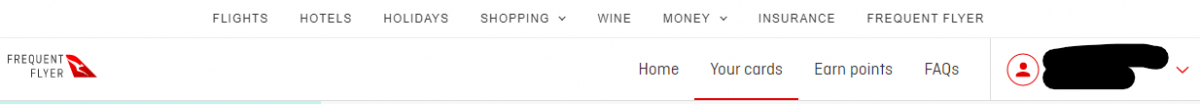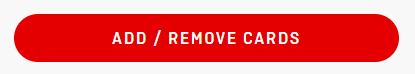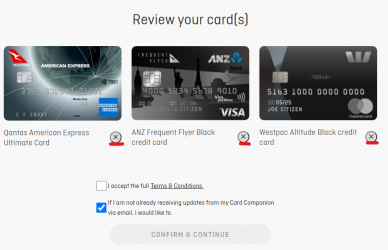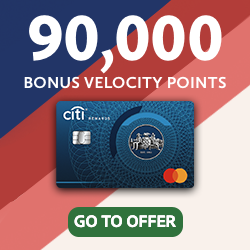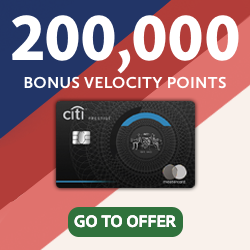- Joined
- Aug 21, 2011
- Posts
- 16,063
- Qantas
- Platinum
- Virgin
- Platinum
- SkyTeam
- Elite Plus
- Star Alliance
- Gold
I currently have 3 Mastercard credit cards linked to my Qantas account for Card Offers. When I log in, I can easily add another card but I cannot find any way to un-link individual cards.
I sent an email to Qantas more than a week ago to ask how to do this, and never received a reply.
Am I missing something? I would like to un-link a couple of those credit cards.
I sent an email to Qantas more than a week ago to ask how to do this, and never received a reply.
Am I missing something? I would like to un-link a couple of those credit cards.