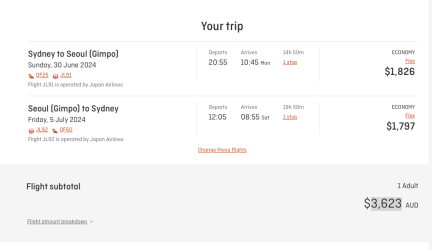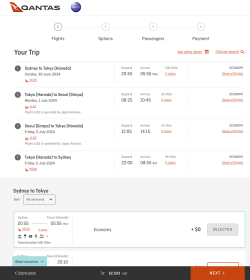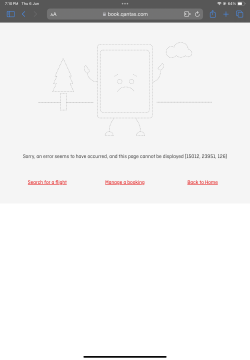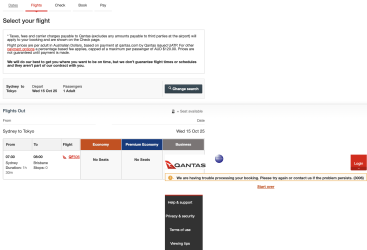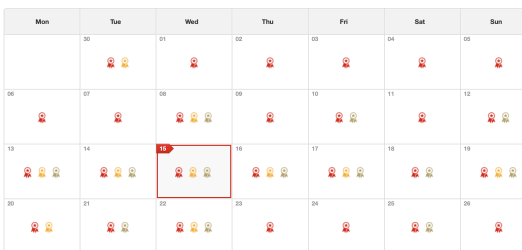Hey everyone! Just curious if anyone else is having this issue, as I have tried different computers, browsers and times/days. Seems as though shortly after the new "classic plus" launch, I am having a lot of trouble with the multi city search on the Qantas website. I am trying to keep an eye on flights for Feb next year which has been working consistently with plenty of availability for weeks and weeks. but now I keep getting the same error on many different searches which is:
- We are having trouble processing your booking. Please try again or contact us if the problem persists. (3006)