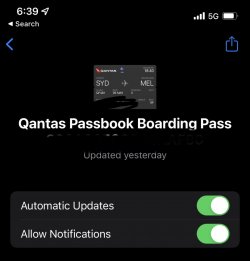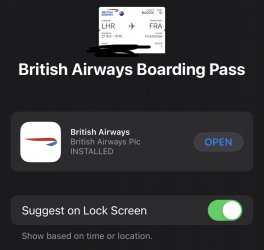I get frustrated by the Qantas App, sometimes it works and other times it is useless. My trips appear one day, and the next time I look they are missing. There is no reliability with it, so if my trip is missing how am I meant to get a boarding pass?
I really wish Alan Joyce would fix all the tech issues that seem to plague Qantas and improve the customer experience for all, it only makes me look elsewhere for air travel.
I really wish Alan Joyce would fix all the tech issues that seem to plague Qantas and improve the customer experience for all, it only makes me look elsewhere for air travel.