- Joined
- Nov 12, 2012
- Posts
- 31,169
- Qantas
- Platinum
- Virgin
- Platinum
- Star Alliance
- Gold
AFF Supporters can remove this and all advertisements
This caught my eye in the article from AFF^This, the Kiosks can't be used for international travel.

OT, but also good news there is the reinstatement of SYD T1 Int -> T3 Dom transfers arrangements.According to this media release, the new kiosks are now rolled out in SYD, CNS and TSV.
OT, but also good news there is the reinstatement of SYD T1 Int -> T3 Dom transfers arrangements.
So boarding pass printing got outsourced to machine, then machine got removed and job back to human. What's the next step? Outsourcing BP printing to overseas call center?... said don't worry there would always be someone there to print boarding passes. This could all end badly.
Ah, but in QF's eyes the job was was outsourced from the machine to the CUSTOMER human, not theirs (ie: digital BP's etc).So boarding pass printing got outsourced to machine, then machine got removed and job back to human. What's the next step? Outsourcing BP printing to overseas call center?
Now imagine that you're an international visitor, first time in SYD airport and english is your second language......this will be an ongoing and potentially acute problem for QF.First time flying Qantas in many months, so my first time experiencing the new kiosks in Sydney, and of course I had forgotten my phone charger
Approached two of the roaming ground staff to ask where I could get one printed. Got a rather curt response from one about how it’s digital and I had to do it online. After saying my phone was going to go flat before boarding, she did let out a rather big sigh and eye roll at me, before giving a lecture about how I should try and save paper. Not a great start. Luckily, the lady working with her was absolutely lovely. She took me over to the computer and printed one out. We had a good chat about it all and how we both prefer the paper option.…”whatever the big boss says.” That very friendly interaction definitely made up for the rather rude colleague.
Yes it may reduce costs, yes it may save some paper, but I really do not understand why a supposedly premium airline wants to make everything harder. And while it’s all good and well to say there are plenty of the roaming staff to help you, count yourself lucky if you find somebody actually willing to help. Next time I’ll have to remember to not forget my phone charger…
Actually it’s probably going to be an ongoing and potentially acute problem for Qantas' customers. Whether Qantas thinks that’s a problem for them, is quite another matter.Now imagine that you're an international visitor, first time in SYD airport and english is your second language......this will be an ongoing and potentially acute problem for QF.
.
Yes it may reduce costs, yes it may save some paper, but I really do not understand why a supposedly premium airline wants to make everything harder.
Indeed it is, and I’m happy to go digital if Qantas say so. I always use my mobile boarding pass anyway. Obviously that’s a bit hard when my phone is dead. If I was flying VA or JQ (even Rex have moved ahead with the times) I could have just printed a copy myself. Easy fix. QF removing the ability for passengers to be self sufficient, that’s the harder bit. Instead I had to waste the time of the QF ground staff to do something I could have done myself. After I found one who didn’t want to wash their hands of me that is…it’s easier. It’s the way the whole world is going.
The problem is the age group you mix with. 16% of Australians are aged 65 or over I am sure more than 1 in 16 won't find it easier.Because for 99% of people it’s actually not harder… it’s easier. It’s the way the whole world is going.
Not at all.I think a lot of people are forgetting here that the current NGCI has been in place for nearly 12 years. The same excuses and complaints were made then, and was all still delt with by the staff.
Out of curiosity what is the general age demographic of the forum members here, feels like it's very mid 50s to late 60s.
I think a lot of people are forgetting here that the current NGCI has been in place for nearly 12 years. The same excuses and complaints were made then, and was all still delt with by the staff.
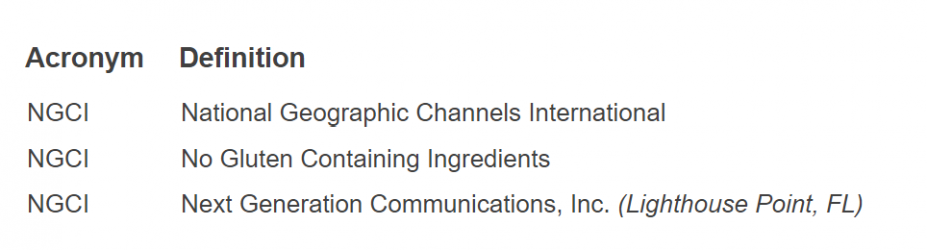
Out of curiosity what is the general age demographic of the forum members here, feels like it's very mid 50s to late 60s.

