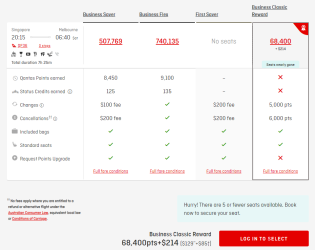- Joined
- Mar 3, 2010
- Posts
- 544
- Qantas
- Platinum
- Oneworld
- Emerald
I had an agent the other day quote me the full total points cost of my F/J OWA when I made a change rather it a the difference. He was unable to see on his screen what the difference was between points paid and new points required (ie difference between J and F OWA). I tried to clarify a few times because A) his quote was lower than what I expected and B) I didn’t have sufficient points in my account if they tried to take it all at once without accounting for 318K points already paid. It all worked out in the wash … two calls later … when I got a good agent who sent it to ticketing, but not before a couple of MH legs dropped and had to be reinstated. But again that was pure luck of the draw that I got one of the few agents who actually know and understood OWA bookings.
I don’t see why it’s so hard for QF to ensure calls about complex bookings are directed to competent agents. Just add an extra menu choice “does your booking contain points redemption? Press 5”. I don’t care if I have to wait a couple of hours in a queue if I know the person who answers won’t fk up my booking…
I don’t see why it’s so hard for QF to ensure calls about complex bookings are directed to competent agents. Just add an extra menu choice “does your booking contain points redemption? Press 5”. I don’t care if I have to wait a couple of hours in a queue if I know the person who answers won’t fk up my booking…