kangarooflyer88
Established Member
- Joined
- May 29, 2021
- Posts
- 4,423
- Qantas
- Gold
- Virgin
- Silver
- Oneworld
- Sapphire
- Star Alliance
- Gold
Hello,
I've got a trip booked with JQ in late March: SYD > DRW that has been booked as a MAX fare in both directions. Over the past ~2 weeks JQ has cancelled both the outbound and inbound segments and put me on new flights that don't exactly work for me. In particular, the new proposed inbound itinerary is a doozy:
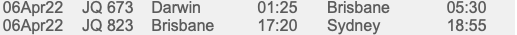
I have not accepted either of the changes as at yet but do have a couple of questions regarding the rebooking:
Cheers,
RooFlyer88
I've got a trip booked with JQ in late March: SYD > DRW that has been booked as a MAX fare in both directions. Over the past ~2 weeks JQ has cancelled both the outbound and inbound segments and put me on new flights that don't exactly work for me. In particular, the new proposed inbound itinerary is a doozy:
I have not accepted either of the changes as at yet but do have a couple of questions regarding the rebooking:
- Can I rebook on any available JetStar flight that is operating that day for the outbound/inbound flights?
- Can I change the dates of travel slightly (e.g. departing a day earlier or returning a day earlier) if I can't find any suitable JQ flights that day (i.e. that don't involve a 14 hour layover in BNE)
- If I were to rebook my non-stop into one with connections, how are status credits computed? Is it based on ORC or the new itinerary (for me obviously I'd like to have the new connecting itinerary to pick up some extra SCs).
Cheers,
RooFlyer88
















