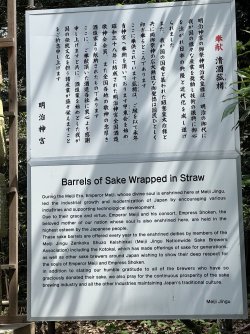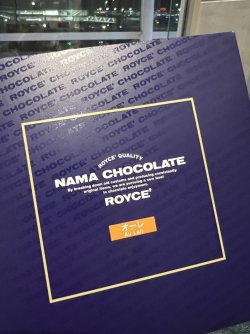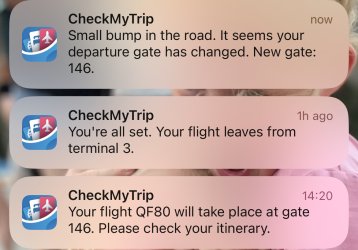You are using an out of date browser. It may not display this or other websites correctly.
You should upgrade or use an alternative browser.
You should upgrade or use an alternative browser.
Tokyo Weekender
- Thread starter MattA
- Start date
- Status
- Not open for further replies.
After a wander around we were getting hungry and I wanted to have Ramen before leaving Tokyo, so a quick Google led us to Ichiran Ramen in nearby Harajuku.
Bit of a line outside, but really happy with my choice. As with many places in Tokyo you order and pay using the machine at the door (cash only).


When we got inside we realised why there was a wait. It’s tiny. Really cool though…





I enjoyed my ramen very much!

They’re hiring…
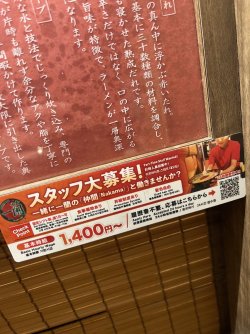
Bit of a line outside, but really happy with my choice. As with many places in Tokyo you order and pay using the machine at the door (cash only).


When we got inside we realised why there was a wait. It’s tiny. Really cool though…





I enjoyed my ramen very much!

They’re hiring…
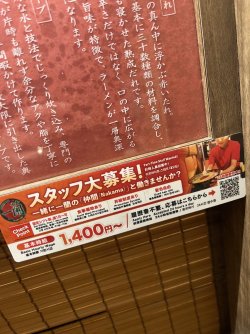
Wrapping up this one. Short but sweet.
Flight was uneventful. Great to stretch out in 45B (one of only two extra legroom seats on these intl A330s, the other being 45J on the other side). The only downside is the pax accessing the toilet who kept stepping on, and tripping over, my outstretched legs.
No one in 45A, understandably, as I doubt anyone would pick it on purpose—the housing from the door juts out in front of the seat leaving the passenger to either sit in an awkward cramped position or get cosy with their neighbour. Probably the worst legroom on the plane right next to the best.

Had an interesting chat with the crew member in the jump sit opposite during taxi. He was surprisingly candid about current general sentiment amongst QF staff and their views on AJ, his imminent golden parachute, and other aspects of how the business is being run.
Still, they didn’t let it show during the service—actually thought the crew on this particular flight were very good. Right combination of friendly and efficient.

So that’s it from me on this one. Hopefully next time I get over to Japan it will be for longer. It’s an amazing place to visit and I’ve barely scratched the surface on my trips so far.
Flight was uneventful. Great to stretch out in 45B (one of only two extra legroom seats on these intl A330s, the other being 45J on the other side). The only downside is the pax accessing the toilet who kept stepping on, and tripping over, my outstretched legs.
No one in 45A, understandably, as I doubt anyone would pick it on purpose—the housing from the door juts out in front of the seat leaving the passenger to either sit in an awkward cramped position or get cosy with their neighbour. Probably the worst legroom on the plane right next to the best.

Had an interesting chat with the crew member in the jump sit opposite during taxi. He was surprisingly candid about current general sentiment amongst QF staff and their views on AJ, his imminent golden parachute, and other aspects of how the business is being run.
Still, they didn’t let it show during the service—actually thought the crew on this particular flight were very good. Right combination of friendly and efficient.

So that’s it from me on this one. Hopefully next time I get over to Japan it will be for longer. It’s an amazing place to visit and I’ve barely scratched the surface on my trips so far.
Elevate your business spending to first-class rewards! Sign up today with code AFF10 and process over $10,000 in business expenses within your first 30 days to unlock 10,000 Bonus PayRewards Points.
Join 30,000+ savvy business owners who:
✅ Pay suppliers who don’t accept Amex
✅ Max out credit card rewards—even on government payments
✅ Earn & transfer PayRewards Points to 10+ airline & hotel partners
Start earning today!
- Pay suppliers who don’t take Amex
- Max out credit card rewards—even on government payments
- Earn & Transfer PayRewards Points to 8+ top airline & hotel partners
Join 30,000+ savvy business owners who:
✅ Pay suppliers who don’t accept Amex
✅ Max out credit card rewards—even on government payments
✅ Earn & transfer PayRewards Points to 10+ airline & hotel partners
Start earning today!
- Pay suppliers who don’t take Amex
- Max out credit card rewards—even on government payments
- Earn & Transfer PayRewards Points to 8+ top airline & hotel partners
AFF Supporters can remove this and all advertisements
Some general comments that may be useful for those visiting Japan in the (near) future.
Entry requirements: Qantas handed out paper entry and customs forms on the flight, but if you have done these on Visit Japan Web you don’t need the paper forms. The onboard advice/announcements have not been updated to reflect the fact that Visit Japan Web exists.
As I said in an earlier post, Qantas checkin insisted on seeing my actual vax cert even though I showed them I had uploaded this and it had been approved on Visit Japan Web. On arrival we were waved through the vax check “you don’t have to show anything here” (and at any rate the requirement to be triple vaxxed ends on May 8).
At the immigration desk as a foreigner you scan the Visit Japan web QR, do the usual fingerprint scan/photo then get your stamp and you are through.
While you are waiting for your bags, if you have done the customs form on Visit Japan Web, you have to scan the QR code at one of the many terminals and reconfirm your declaration. When I approached the exit waving my QR code, they tried to get me to do this again. I said I’d already done it and was then waved through. No one scanned my customs QR code…
Money: Japan has always been a bit behind on credit card acceptance, but it seems to be increasingly cashless. Only needed cash on one occasion (Ramen place).
We took a few taxis (they’re expensive, so wouldn’t have done if I was paying, but this was a work trip, so expenses). They all took credit cards.
Getting Around: A Suica card is essential for train travel—added mine to Apple Wallet years ago and it works really well. You don’t even have to unlock your phone when entering/exiting the train station.
Back when I put it on my phone (in ~ 2018 ish?) you had to use an app in Japanese, but I helped a few colleagues this time and it is now very easy and can be done directly in Apple Wallet—just click the + in the top-right and find Suica in the list under Travel Pass. You can either create a new one right on your phone or transfer a physical card (which has the advantage of unlocking the original JPY500 deposit as credit).
Another reason to add it to Apple Wallet is that you can top up the Suica using a credit card (terminals in stations do not allow credit card top ups). I understand there is an issue with top ups from non-Japanese Visa cards (but didn’t try this myself). I used a Coles Rewards Mastercard to top up without paying FX fees, while earning FBs, and it worked fine.
This has the added advantage of earing points for situations where Suica/IC cards are accepted, but not credit cards. Also the fact that you can top up anywhere if you suddenly need to pay by Suica.
Doesn’t work on Android, unfortunately, unless you bought your phone in Japan.
Found Google Maps great for navigating the trains: it now even tells you which car to ride in for fastest transfer. The live timetables/and platform details are accurate. Also the “enter via”/“exit via” part of the directions shows exactly where to go for the fastest route to your destination—some of those stations are an absolute maze.
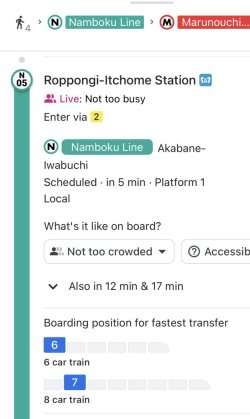
COVID: Mask wearing seems to be way down. I wore one the first time I caught the train (didn’t want to look like a rude/clueless foreigner) but I noticed it was 50/50 even amongst locals so didn’t bother after that.
Crowds: It’s busy. Everywhere. Big crowds at all the tourist attractions we visited. In my entirely unscientific anecdotal opinion, maybe even busier than I remember it from pre-COVID. I suspect there’s some pent up demand!
Entry requirements: Qantas handed out paper entry and customs forms on the flight, but if you have done these on Visit Japan Web you don’t need the paper forms. The onboard advice/announcements have not been updated to reflect the fact that Visit Japan Web exists.
As I said in an earlier post, Qantas checkin insisted on seeing my actual vax cert even though I showed them I had uploaded this and it had been approved on Visit Japan Web. On arrival we were waved through the vax check “you don’t have to show anything here” (and at any rate the requirement to be triple vaxxed ends on May 8).
At the immigration desk as a foreigner you scan the Visit Japan web QR, do the usual fingerprint scan/photo then get your stamp and you are through.
While you are waiting for your bags, if you have done the customs form on Visit Japan Web, you have to scan the QR code at one of the many terminals and reconfirm your declaration. When I approached the exit waving my QR code, they tried to get me to do this again. I said I’d already done it and was then waved through. No one scanned my customs QR code…
Money: Japan has always been a bit behind on credit card acceptance, but it seems to be increasingly cashless. Only needed cash on one occasion (Ramen place).
We took a few taxis (they’re expensive, so wouldn’t have done if I was paying, but this was a work trip, so expenses). They all took credit cards.
Getting Around: A Suica card is essential for train travel—added mine to Apple Wallet years ago and it works really well. You don’t even have to unlock your phone when entering/exiting the train station.
Back when I put it on my phone (in ~ 2018 ish?) you had to use an app in Japanese, but I helped a few colleagues this time and it is now very easy and can be done directly in Apple Wallet—just click the + in the top-right and find Suica in the list under Travel Pass. You can either create a new one right on your phone or transfer a physical card (which has the advantage of unlocking the original JPY500 deposit as credit).
Another reason to add it to Apple Wallet is that you can top up the Suica using a credit card (terminals in stations do not allow credit card top ups). I understand there is an issue with top ups from non-Japanese Visa cards (but didn’t try this myself). I used a Coles Rewards Mastercard to top up without paying FX fees, while earning FBs, and it worked fine.
This has the added advantage of earing points for situations where Suica/IC cards are accepted, but not credit cards. Also the fact that you can top up anywhere if you suddenly need to pay by Suica.
Doesn’t work on Android, unfortunately, unless you bought your phone in Japan.
Found Google Maps great for navigating the trains: it now even tells you which car to ride in for fastest transfer. The live timetables/and platform details are accurate. Also the “enter via”/“exit via” part of the directions shows exactly where to go for the fastest route to your destination—some of those stations are an absolute maze.
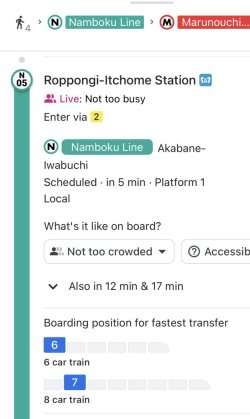
COVID: Mask wearing seems to be way down. I wore one the first time I caught the train (didn’t want to look like a rude/clueless foreigner) but I noticed it was 50/50 even amongst locals so didn’t bother after that.
Crowds: It’s busy. Everywhere. Big crowds at all the tourist attractions we visited. In my entirely unscientific anecdotal opinion, maybe even busier than I remember it from pre-COVID. I suspect there’s some pent up demand!
- Status
- Not open for further replies.
Become an AFF member!
Join Australian Frequent Flyer (AFF) for free and unlock insider tips, exclusive deals, and global meetups with 65,000+ frequent flyers.AFF members can also access our Frequent Flyer Training courses, and upgrade to Fast-track your way to expert traveller status and unlock even more exclusive discounts!

AFF forum abbreviations
Wondering about Y, J or any of the other abbreviations used on our forum?Check out our guide to common AFF acronyms & abbreviations.