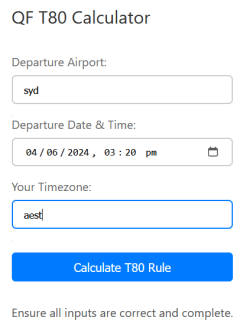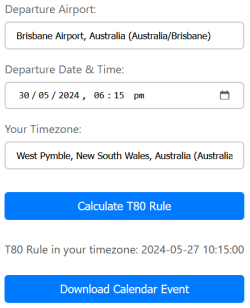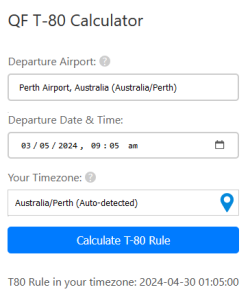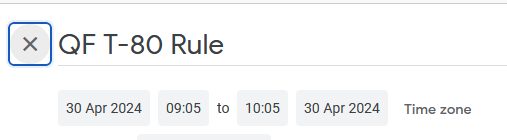YAT80C - Yet Another T80 Calculator
I’ve created a modern user-input friendly T80 calculator that only requires your departure airport, departure date/time and timezone. It will create a calendar reminder as well. Some of the existing calculators lacked timezone calculations and had too many drop-down boxes.
Hope you find it useful.
Qantas T80 Calculator
I’ve created a modern user-input friendly T80 calculator that only requires your departure airport, departure date/time and timezone. It will create a calendar reminder as well. Some of the existing calculators lacked timezone calculations and had too many drop-down boxes.
Hope you find it useful.
Qantas T80 Calculator