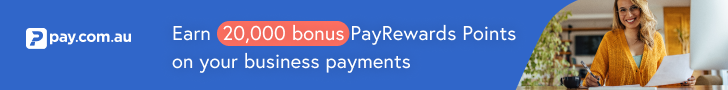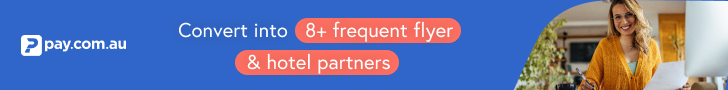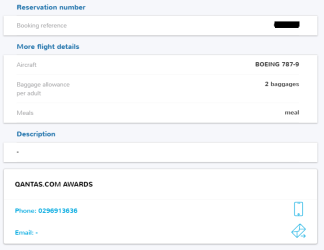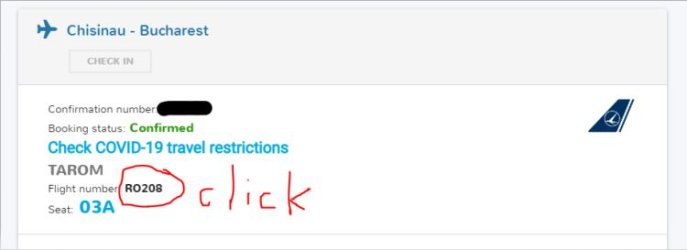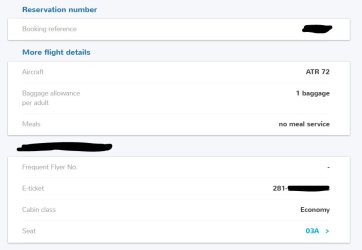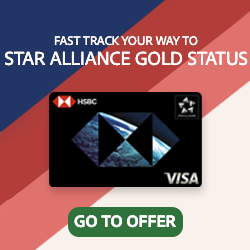Pom-DownUnder
Active Member
- Joined
- Jan 4, 2020
- Posts
- 853
Hi Guys,
Just had a change of flight by 5 minutes offered to me, accepted it through the email interaction, how can I check it was / i s re-ticketed? I have it in "CheckMyTrip" and it still has a 081- ticket #
Thanks.
Just had a change of flight by 5 minutes offered to me, accepted it through the email interaction, how can I check it was / i s re-ticketed? I have it in "CheckMyTrip" and it still has a 081- ticket #
Thanks.