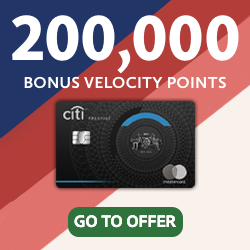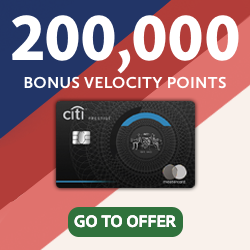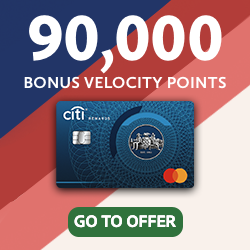Mr H
Established Member
- Joined
- Dec 5, 2013
- Posts
- 3,366
What's the heading section that you redacted (right above Frequent Flyer No.) - is that your full name? As you can see from my screenshot, I don't have that entire section with Frequent Flyer No, E-ticket, Cabin class, or Seat. It seems like the problem must be with including name-specific information somehow, as @AndyC1970 suggested. Thanks.
Yes - that is my name. I redact it because my employer might not be impressed by my use of premium cabins...