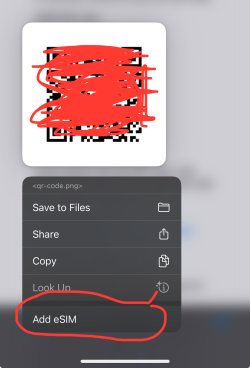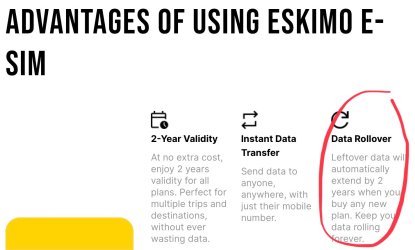Is this an esim issue? If I want a hassle-free experience am I better off sticking with physical sim?
Not unique to eSIMs (a physical SIM will still have an APN that needs to be configure when first setup).
To install an eSIMs, there’s usually three installation methods (in order of user friendliness*):
1. Via app (you have the eSIM provider app on your phone so you can purchase eSIMs, install, buy plans, check usage, manage multiple plans - as applicable).
With this method, you’d expect to have the APN setup automatically, but it always pays to double check. Like a physical SIM, it should be a one off, set and forget.
2. Scan a QR code. When you buy an eSIM, the provider will normally send you a confirmation email with installation instructions and a QR code that you can scan to start the installation process.
The problem with this method is you can’t scan the email on your phone with your phone! Not an issue if you open the email on an iPad or laptop etc…
Edit: handy tip mentioned below for iPhones. Press and old the QR code image in the email to kickoff the installation process!
3. Manual installation. In the confirmation email, there’ll be unique codes to enter to do a manual setup (the process varies by phone type). It’s actually not that hard, just a bit clunky.
*there’s probably not too much difference between 1 & 2 if you can scan the code.
The most important thing and main difference with a physical SIM is you must have a stable wifi connection to install a new eSIM. If you use your existing primary SIM data, there’s a good chance the installation process will turn off that line or try and switch primary Data line and cough out at that point.
Anyway, if you’re primarily just after roaming
data while OS, an eSIM is generally more convenient and often cheaper than a local SIM. If you’re a regular visitor to the same place and want to make/receive local calls, texts etc. Then, yes a local SIM still has its advantages (but they might actual be an eSIM now anyway).
For relatively hassle free (but not necessarily the cheapest), a provider like Flexiroam you only install one eSIM once and then add plans as required.