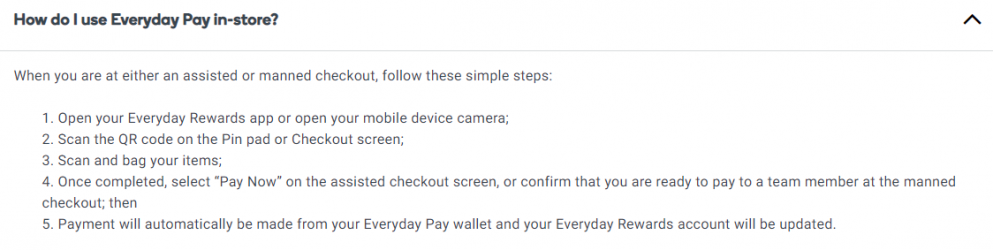Mr_Orange
Senior Member
- Joined
- Jun 17, 2013
- Posts
- 5,632
7x points at SuperPharmacy - I keep getting offers for SuperPharmacy and I have never boosted them let alone bought anything there. You would think that they would get the message!
7x points at Big W
5x points on total shop with a minimum $10 spend on fruit and veg.
Also lingering offers for Pet Culture (no pets) Origin, BUPA and Woolworths mobile.
7x points at Big W
5x points on total shop with a minimum $10 spend on fruit and veg.
Also lingering offers for Pet Culture (no pets) Origin, BUPA and Woolworths mobile.