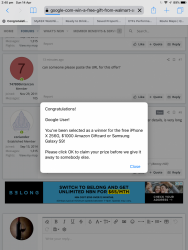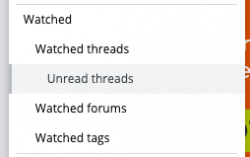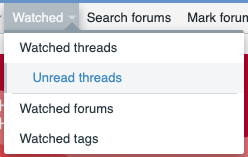HeavyElectricity
Active Member
- Joined
- May 24, 2015
- Posts
- 688
- Qantas
- Gold
- Virgin
- Platinum
There seems to be a problem with some old link redirections which can be frustrating for users clicking old links or bookmarks (and which you also probably want to maintain and keep the SEO value of those links).
When visiting my bookmarked link:
I get stuck in a redirection loop, which the browser eventually aborts at:
When visiting my bookmarked link:
I get stuck in a redirection loop, which the browser eventually aborts at:
Last edited: