- Joined
- Nov 16, 2004
- Posts
- 48,140
- Qantas
- Platinum
- Virgin
- Platinum
- Oneworld
- Emerald
USA ...RM/MYR379 is about AUD$122 or so.
Bad/poor rate of QFF SC earn, but where else can you get subclass of J for that.
USA ...RM/MYR379 is about AUD$122 or so.
Bad/poor rate of QFF SC earn, but where else can you get subclass of J for that.
It depends on the actual route and class. You need to look up the right category in the tables, then.plug that into the calculator.Bumping this thread - does the Qantas Status Credit Calculator show the SC earn for MH J flights correctly- that is I select business class? Or should I be selecting flexible economy?
Calculator show the SC earn for MH J flights correctly
The calculator is correctYou need to look up the right category in the tables
AFF Supporters can remove this and all advertisements
 www.australianfrequentflyer.com.au
www.australianfrequentflyer.com.au
With MH, there's so many factors involved that you really need to de-couple the cabin you're in, the fare type you selected on the MH website, and the earn category for QFF.
From what I gathered from this and other threads, MH isn't using the fare codes as a way to distinguish flexibility of your booking.
^Flights between Australia and Malaysia, UK or Europe*; New Zealand and Malaysia, UK or Europe*; and Malaysia and UK, Europe* or Middle East
- Regardless of whether you book Economy Lite, Economy Basic and Economy Flex on the MH website, the airline may put you in a a non-earning economy code for QFF.
- Similarly, booking Business Basic or Business Flex on the MH website may only result in a fare code that earns as Flexible Economy on QFF.
- For flights where QF think they have a competitive route^, there are no fares at all for MH that will earn above Flexible Economy.
- It's not possible to tell what the underlying fare code is when booking on the the MH website.
* Europe includes Turkey.
Do you mind sharing what the flight was and what the SC you earned was? I'm trying to get the Gentleman to Gold and the margin is narrow so don't want to get it wrong.I just had a business flight recognised as Flex Y too.
Do you mind sharing what the flight was and what the SC you earned was?
Yes, exactly. The flight number itself does not indicate what it will credit as. Unfortunately the MH website doesn't make it clear what fare class you'll book into, until you receive a an e-ticket. So it may be best for you to use a Travel Agent.As noted above you need to look at the class table.

Yes it does. Click Booking Details at the right side panel after you have selected your flights.Unfortunately the MH website doesn't make it clear what fare class you'll book into, until you receive a an e-ticket.
Ok, so maybe I'm dumb but based on this can I then clarifyHowever as an example, here are two flights on MH. Both are in Business class. However the first flight, SIN - KUL is in fare class Z, which according to the QF class table will only earn at the Flexible Economy rate.
There's no "Booking Details" that I can see on the right. However, from a play around, you can click 'Review Conditions' and then 'Penalties/Surcharges' which does pop up what appears to be the fare basis.Yes it does. Click Booking Details at the right side panel after you have selected your flights.
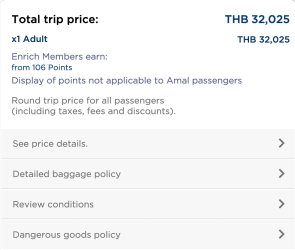
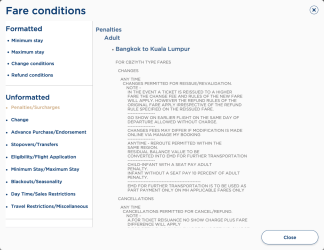
Yup so the first flight in my example (SIN - KUL), you would put in Flexible Economy and MH into the calculator - which is 200 points and 10 SC's.Ok, so maybe I'm dumb but based on this can I then clarify
- this flight would earn 20 sc (which is what comes up.in the Qantas status credit calculator for this specific flight if I choose business class and the carrier as MH); or
- this flight would earn 10 sc (which is what comes up in the Qantas status credit calculator for this specific flight if I choose flexible economy and the carrier is MH).
I understand if this were a 'QF' flight, it would earn 40 SC.
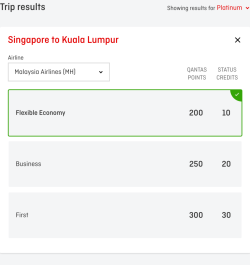
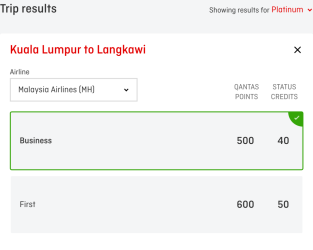
You're looking at the Thai site. On the Australian site, Booking Details is readily visible. I think it's fairly intuitive (for users of the Australian site at least) and at any rate, at least MH shows this information during the booking stage, compared to say QF.There's no "Booking Details" that I can see on the right. However, from a play around, you can click 'Review Conditions' and then 'Penalties/Surcharges' which does pop up what appears to be the fare basis.
Not super intuitive for a general person booking but I guess its workable.
View attachment 332220
View attachment 332221
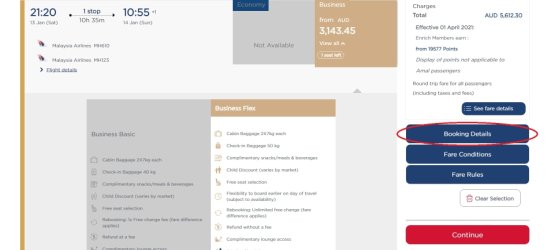
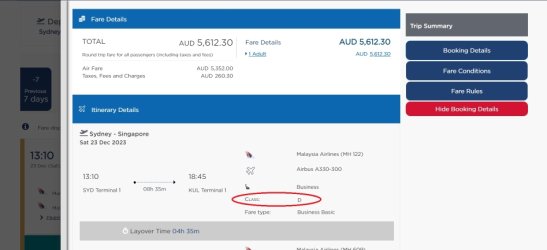
Ah yes, yes I agree that is very intuitive. I rarely if ever use MH out of Australia though, my trips on them are mostly intra-Asia. Wish they'd keep the experience consistent for all countries, but MH wouldn't be the only airline to do this.You're looking at the Thai site. On the Australian site, Booking Details is readily visible. I think it's fairly intuitive (for users of the Australian site at least) and at any rate, at least MH shows this information during the booking stage, compared to say QF.

