I need some insight to better understand the booking of a multi-city trip on the SQ desktop website - it seems to be limiting me to a choice of the first four departing flights for each segement and won't display the later departures that day.
I'm looking to book the following in Sep 25 (in Economy, paid with money):
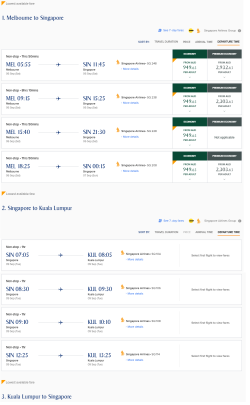
The problem I have is with the first two segments at the flight selection page. The multi-city booking on the SQ website only lets me choose between the first four departing flights for the day.
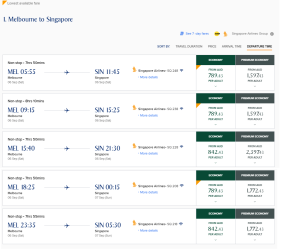
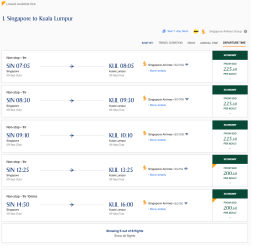
Does anyone know why the multi-city booking system on the SQ website limits the booking options compared to their full schedules of departures?
If I want to book one of the later flights, is there any way for me to do this via the SQ website multi-city booking system, or will I need to go to a 3rd party website/travel agent to be able to select the missing flight options?
I'm looking to book the following in Sep 25 (in Economy, paid with money):
- MEL-SIN - 6 Sep 25
- SIN-KUL - 9 Sep 25
- KUL-SIN (1 week later)
- SIN-MEL (1-2 days after)
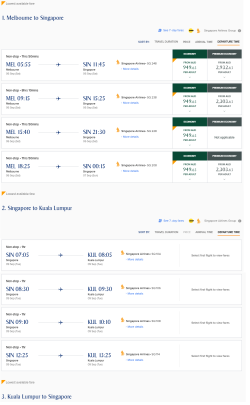
The problem I have is with the first two segments at the flight selection page. The multi-city booking on the SQ website only lets me choose between the first four departing flights for the day.
- MEL-SIN only shows me 4 flight options when in fact they fly out of MEL 5 times that day. I can't see the last evening flight as an option in the multi-city booking - SQ 218 departing MEL at 2335 is missing. However, if I go back to the SQ homepage and try to book a regular MEL-SIN return flight (excluding KUL) departing 6 Sep 25, I can see all 5 flights as a booking option.
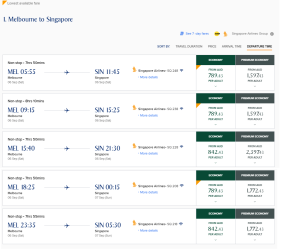
- Same problem with SIN-KUL, the multi-city booking tool only shows the first 4 flight departures of the day when they actually fly 8 times a day to KUL. I'd prefer to book a late afternoon/evening flight but the multi-city booking tool only shows 3 morning flights and the 1225 departure. If I try to book a regular SIN-KUL return flight I am given 5 flights to choose from and an option to click on "Show all flights" to see all 8 departing flights that day.
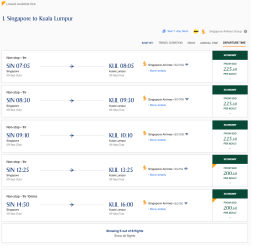
Does anyone know why the multi-city booking system on the SQ website limits the booking options compared to their full schedules of departures?
If I want to book one of the later flights, is there any way for me to do this via the SQ website multi-city booking system, or will I need to go to a 3rd party website/travel agent to be able to select the missing flight options?















