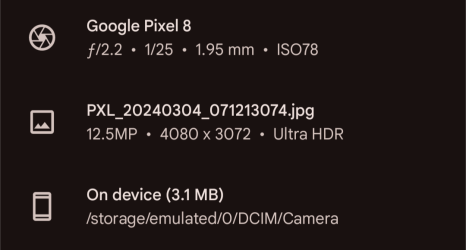SYD
Enthusiast
- Joined
- Oct 5, 2009
- Posts
- 11,658
- Qantas
- Platinum
- Virgin
- Gold
- Oneworld
- Emerald
Excellent. I was finding all photos from my new iPhone 15 were being rejected without resizing.Hello everyone,
We have some good news for you! We have increased the maximum attachment size from 1000 KB to 20,000 KB. This means you can now upload and share larger and higher quality photos on our forum. You can still attach up to 10 images per message, and we have also disabled the width and height limitations, so you don't have to worry about resizing your photos.
We look forward to seeing your amazing photos. Please let us know if you have any questions or feedback.