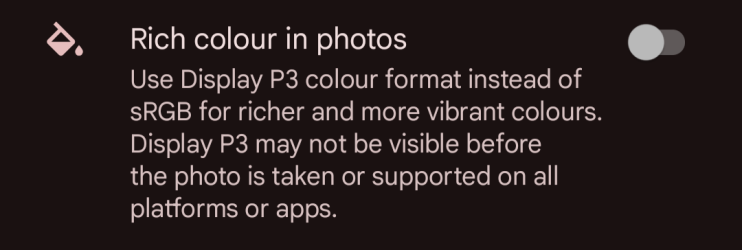SYD
Enthusiast
- Joined
- Oct 5, 2009
- Posts
- 11,660
- Qantas
- Platinum
- Virgin
- Gold
- Oneworld
- Emerald
Did you try resizing them? (Make them smaller file size?)Is anyone having problem with adding photos to posts? Currently oversees trying to upload photos from my phone, but it just keeps saying error with post but no further info.