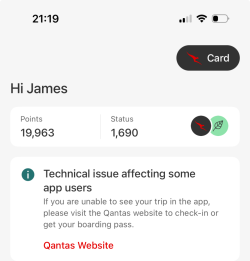Daver6
Enthusiast
- Joined
- Dec 31, 2011
- Posts
- 11,308
- Qantas
- Platinum
- Virgin
- Gold
Ah. A soft launch.
Are the developers of this app less confident than most that there won’t be major bugs in the new release?
This is standard practice for any for any app updates. Not doing this would be pretty high risk!
Companies will do similar for websites where only a subset will see a new version initially.