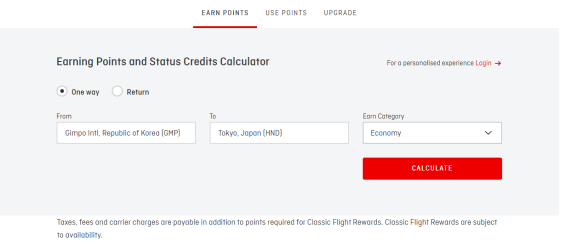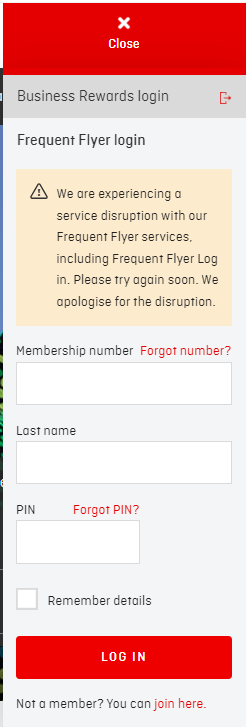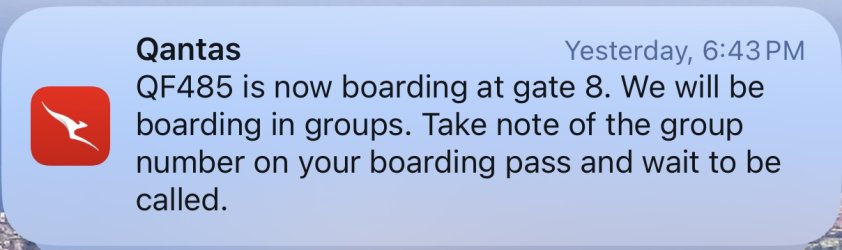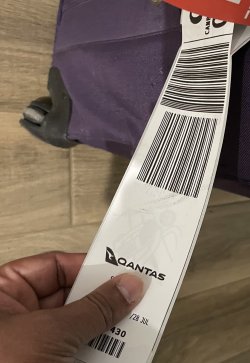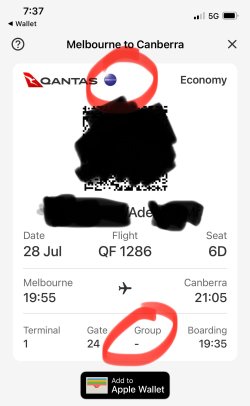Noticed something weird today …
Flying MEL-CBR on QF1286. Checked in online when check-in opened. Seats allocated automatically and BP issued. All good so far.
Came to airport today to drop bags and request if possible to fly forward. Scanned my BP (from QF app) and the agent says “no can’t do fly forward to CBR” all good. I didn’t expect it to work as I had booked Y CR seats and wanted to try my luck.
Bags weighed and agent prints baggage tag. I notice that the bag tag does not feature the words “Business” or “Premium” as one of these are normally printed for SG (or WP) and above when flying domestic. But as I was waiting to collect bags at CBR, I could see other pax that were in Y, their bags had the “Business” or “Premium” printed.
View attachment 399434
Next, off to the domestic J lounge - scanned BP (from QF app) - no issues in accessing lounge however I notice that the BP shown inside the app does not show my status anywhere … the OW Emerald is missing and no mention of QF status.
View attachment 399432
Next, I saved the BP to iPhones wallet - where usually WP BP shows the blackish-grey color scheme with OWE shown etc. Nothing that tells pax FF status on this version of BP as well.
View attachment 399433
My bags arrived last in CBR. No biggie but left me wondering - is something screwed up with my QF profile? Can’t be because the FF membership card inside the app still shows WP until Dec24 …
View attachment 399431