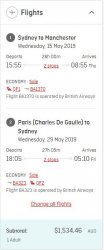Just got an email from QF - titled: "we've had to make changes to your flight xx_xx_X."
Now this is the email:
View attachment 151609
Typical QF, they alert you to a change that although warrants an email, they do not find a way to simply include in that same email what the change is!!??
I go and get into my QF thing, dig up the flight referred to, and eventually find this part:
View attachment 151610
So this was all triggered by a simple change in departure time of a single flight - OMG!! It leaves 11 minutes later!! My trip flight time has crashed from 37hrs 31 minutes, to a mere 37hrs 18 minutes!!
I know I am being cruel picking on the email, but let me anyway:

(1) The huge "WE'VE HAD TO MAKE CHANGES TO YOUR FLIGHT". I would assume anyone getting that will get a bit of a feeling of dread - something big is afoot and Qantas are easing me into something.... But no, Qantas did NOT have to make any changes - a third party connecting airline just changed departure time a couple of minutes. LATAM blended two flights (as they often do) and my departure is set back a few minutes.
(2) The info on passengers. Strange that on an email sent to me about my flight, that I am the passenger! And thank you Qantas for reminding a P1 of their FF number.....
(3) They express that they "know" I am travelling "soon" with them in Sept 2019??? "Soon"???? This attempt at putting something akin to a personal touch in automated letters is painful. I will be impressed the day they replace such tripe with something more meaningful, like "We know this is a tiddly small, insignificant change, and we realise that you already have about 200,000 km of travel booked with us between now and then, and so wish you to alert you to a trivial thing that could get missed in all your travels".
(4) I love (not) the bolded "We're sorting everything out for you". What? What exactly are they sorting out? There are no changes. They do not need to do anything. A real help to me would be that they do not send me this advice now, but instead wait for the next 9 months, again not sending me similar cough each time one of the flight changes a few minutes, and then, about a week or two prior, then alert me to what the final details are.
(5) "Download our app"?? Why? I am perfectly capable of using their internet site, I do every couple of days!! And any company with a modicum of tech skill would know that.
(6) "call us at your earliest convenience" "Our team will help to confirm your new flight details" - Hello! Reality check. They want me to spend more time on the phone than what the flight departure difference actually is? Of course I will not waste my time phoning them so far out. I know that there will probably be at least 4 changes to departure time before the event.
(7) "You can contact us 24 hours a day, 7 days a week". I am breaking my rules in my own thread here - this is not a tech gripe - it is just the frustration of a comapny that operates 24/7, with pax travelling 24/7, that they feel the need to express that they can be contacted 24/7.
Enough grumbling for one night.....