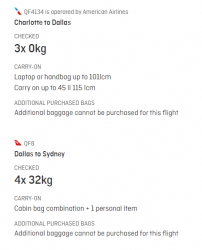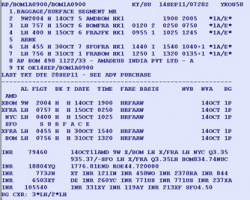RooFlyer
Veteran Member
- Joined
- Nov 12, 2012
- Posts
- 31,478
- Qantas
- Platinum
- Virgin
- Platinum
- Star Alliance
- Gold
Even in Australia - domestic flight SYD-HBA. Got a message via the app that check-in was open at abt T-24 (I think). Went to check-in via the app - nah, can't do that. have to check-in at the airport.
Tried 30 mins later, and it graciously allowed me to check-in.
Now, telling me my points activity is too hard for the app.
Tried 30 mins later, and it graciously allowed me to check-in.
Now, telling me my points activity is too hard for the app.