get me outta here
Senior Member
- Joined
- Nov 18, 2011
- Posts
- 8,242
- Qantas
- LT Silver
Thanks so much. So, 10L not being coloured blue is avaiable? Daughter offered it at online check in for $279.
It is years since I helped out with these requests and I have to say again PLEASE make it easy for us by telling is the departure and arrival airports as expertflyer requires these. I can find it out using another tool (in this case FR24) but you already have this info!
Avauilability: J0 R0 D0 I0 W3 P3 Y7 B0 H7 K7 M7 L7 G7 V7 S7 N7 Q7 O7
Codes here:
View attachment 184864
Seatmap as below:
View attachment 184863

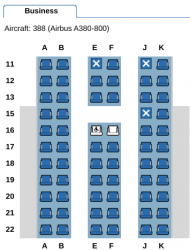
Looking at the seatmap and inventory of a QF flight, I am having difficulty understanding how I can best estimate the number of seats available the inventory and the seatmap is telling different storiers
For one flight, I see this inventory with little availability in J, but lots on the seatmaps
Does anyone understand how the relationship between seat maps and inventory works (at least on Qantas)?
The blocked seats (X) are also a bit of a mystery for me, anyone knows how to interperte them on Qantas international?
Thanks!
If you look at a flight such as SYD-LHR which is comprised of multiple sectors it will show you the lowest number of seats available on a component sector.@ChrisMars with QF1, QF2, QF10, QF9, QF11 & QF12 you need to look more closely as they are "direct" flights with a stopover.
So for QF1 you need to look at QF1 SYD-SIN, QF1 SYD-LHR & QF1 SIN-LHR for both seat maps and availability. That is six queries.
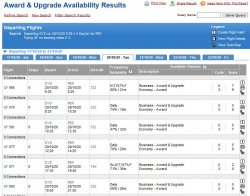
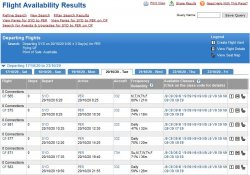
Because U is hidden from the usual availability search.Is anyone able to explain what seems to be an anomaly in EF showing/not showing QF U bucket availability depending on whether you search for Award & Upgrade Availability or Flight Availability?
They match for X but U is absent from Flight Availability - and it seems to be across all dates into the future that I randomly checked.
See snips below.
View attachment 195800View attachment 195801
JohnM, if no response, here, you can also ask ExpertFlyer>FAQ/Help>Contact us. They usually respond fairly quickly.
As esseeeayeenn says, things have changed (recently), and also according to my interaction with EF.There's no need for me to do that, as I can see what I want to see. But (and this answers @esseeeayeenn as well), in the past U would show in Flight Availability. Furthermore, it seems strange that X shows and U doesn't.
Just puzzled why it splits out when it didn't used to.
AFF Supporters can remove this and all advertisements
It has been enhanced. See here.having trouble finding availability on BCD travel site ?
Is this still available ?
It's a bit hard without more context, but I'd assume they are not Fare Buckets. Where are you seeing them?I have come across some letters I don't know the meaning of. I have booked an all business class itinerary. After “Business Class”, there is a letter. Business Class (D)
Business Class (P)
Business Class (K)
Singapore Airlines writes the second one as Premium Economy (P), but my seat allocation is definitely in the business cabin. D=Discount I am aware of. Can anyone help with the other two, please?

Singapore Airlines Fare Bucket Classes 
26 items 
Class Code 
Airline Code 
Description 
A SQ FIRST CLASS B SQ ECONOMY C SQ BUSINESS D SQ BUSINESS E SQ ECONOMY F SQ FIRST CLASS G SQ ECONOMY H SQ ECONOMY I SQ Business - Award/Upgrade J SQ BUSINESS K SQ ECONOMY L SQ ECONOMY M SQ ECONOMY N SQ ECONOMY O SQ First - Award/Upgrade P SQ PREMIUM ECONOMY Q SQ ECONOMY R SQ PREMIUM ECONOMY S SQ PREMIUM ECONOMY T SQ PREMIUM ECONOMY U SQ BUSINESS V SQ ECONOMY W SQ ECONOMY X SQ Economy - Award Y SQ ECONOMY Z SQ BUSINESS PREM CLASS
I suspect the SQ website is not interpreting LH fare buckets with complete accuracy.I booked through Lufthansa, but as three flights are with SQ, I went into their website for seat allocation. This is what SQ sent following confirmation.
View attachment 316099
Look your booking up on Check My trip (Amadeus is used by SQ and, I think, LH)
Class Code 
Airline Code 
Description 
A LH FIRST B LH ECONOMY C LH BUSINESS D LH BUSINESS E LH PREMIUM ECONOMY F LH FIRST CLASS G LH PREMIUM ECONOMY H LH ECONOMY I LH Business - Award/Upgrade J LH BUSINESS K LH ECONOMY L LH ECONOMY M LH ECONOMY N LH PREMIUM ECONOMY O LH First - Award/Upgrade P LH BUSINESS Q LH ECONOMY R LH BUSINESS S LH ECONOMY CLASS T LH ECONOMY U LH ECONOMY V LH ECONOMY W LH ECONOMY X LH Economy - Award Y LH ECONOMY Z LH BUSINESS CLASS
Which presumably could cause some heartache if crediting to SQ?I suspect the SQ website is not interpreting LH fare buckets with complete accuracy.
Yes, I am using my KrisFlyer number. I'll cross that bridge after the trip. I have no idea how many FF points I will have by the end of this trip as well as another in June with Turkish Airlines. Whether I will be able to book a flight to Singapore or will just have to buy some Bollinger? I have never looked into the SQ program. I previously bought a heap of toiletries from the Kris Shop rather than let the points expire.Which presumably could cause some heartache if crediting to SQ?

