- Joined
- Aug 21, 2011
- Posts
- 16,136
- Qantas
- Platinum
- Virgin
- Platinum
- SkyTeam
- Elite Plus
- Star Alliance
- Gold
I got this popup on my VA flight today when opening the Virgin Australia Entertainment app:
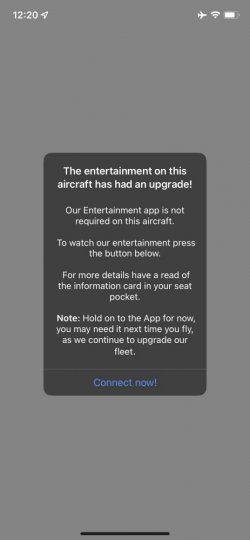
The entertainment was still available - you just went straight through your browser rather than having to use the app.
First time I’ve seen this. I wonder if it’s related to the upcoming high-speed wifi rollout?
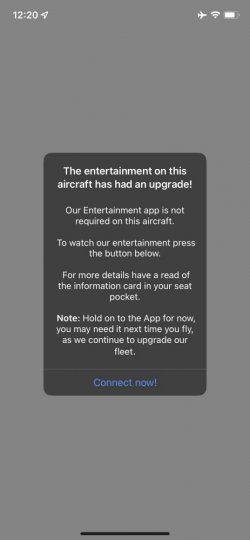
The entertainment was still available - you just went straight through your browser rather than having to use the app.
First time I’ve seen this. I wonder if it’s related to the upcoming high-speed wifi rollout?















