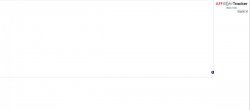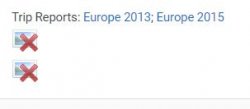- Joined
- May 29, 2011
- Posts
- 2,198
Hi,
I removed AFF Flight Tracker from Tripit as I was having issues importing trips. Now the cookie hasn't been removed and I can't re log into Tripit from Flight Tracker. Is there anyone able to reset it so I can add trip it back in?
Thanks
Just a bump to see if there's any way to have the issue resolved?
I am not sure what you are referring to in regards to removing AFF Flight Tracker from Tripit? If it really is a cookie problem, my advice would be to log out of both AFF and Tripit and then remove the cookies for both of those sites from your browser. You should then be able to log in without a cookie interfering with the process.