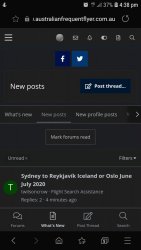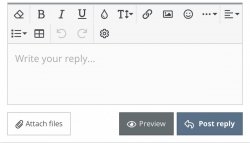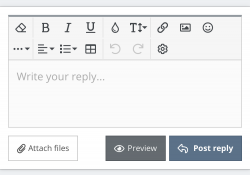JohnK
Veteran Member
- Joined
- Mar 22, 2005
- Posts
- 44,201
I have no idea what I am doing. I thought I had screenshots of AFF on this phone but cannot find any.I realise you probably don't have photos of how it was before, but can you describe the differences and include a screenshot of your current reply box to help illustrate this point?
I see you are most likely browsing in a dark mode. This wouldn't affect the layout, but could result in strange colours as things get inverted to display better. Readability and the like.
I may well be in Night mode but I cannot find the setting. I have somehow managed to stuff it up totally and I cannot get back to the look I posted earlier. This new look is truly awful. The reply screen is tiny. It may habe been this way before.